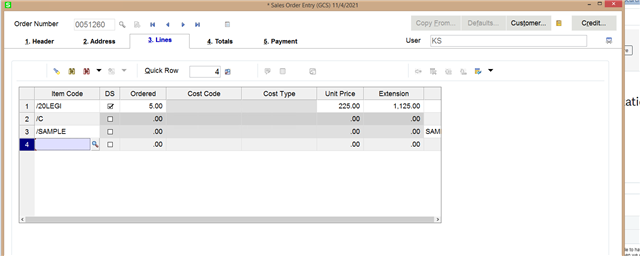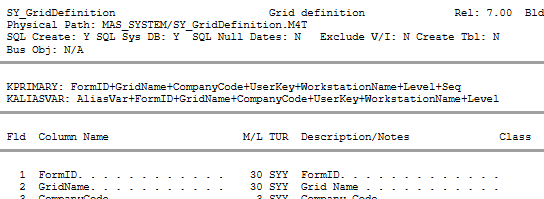We just did the SAGE 2021 update and something all of our people are finding an issue with is In SO entry screen under the lines tab we used to be able to have the columns in the order we wanted and have what we wanted to see and it would remember it every time we went into the module. Currently the comment column is hidden and when we expand it it will not stay that way and we have to expand it every time. Is there a reason it no longer keep our customization?
this is what we change it to
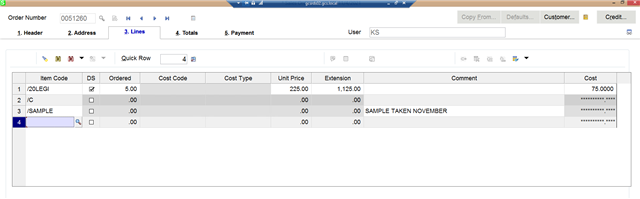
and this is what shows the next time we open it, or the next SO we try to enter. In our old version of SAGE it remembered our screen.