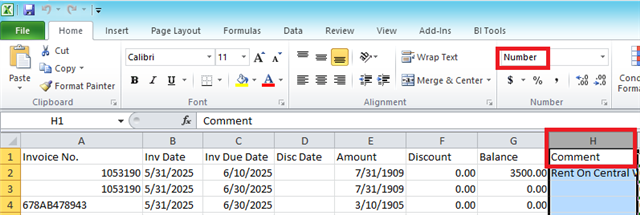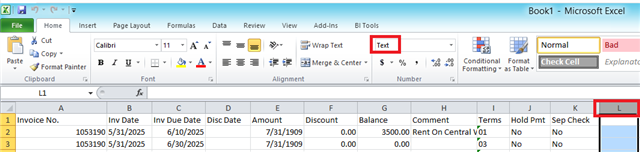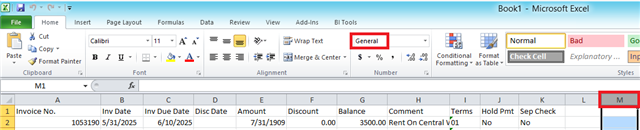On a 2021.0 and 2021.2 system, exporting to Excel from a list box results in the cell formatting applied being off by one column whereas on a 2020.1 system, the cells have the correct formatting applied. On the 2021 systems, this was observed when exporting from the Invoices tab's list box in both Customer Maintenance and Vendor Maintenance and when exporting from the Transactions tab's list box in Item Maintenance.
Below are screenshots using the ABC demo data.
Here are the screenshots from 2020.
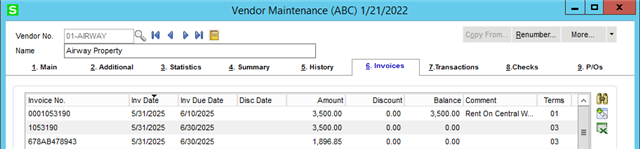
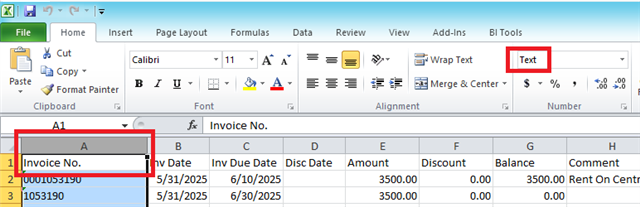
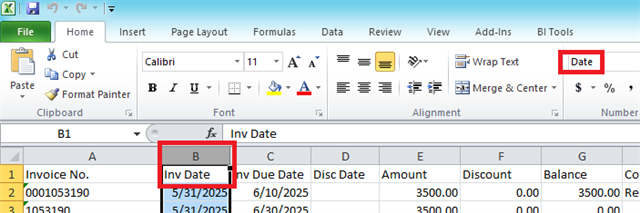
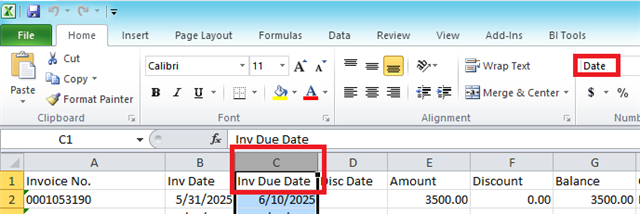
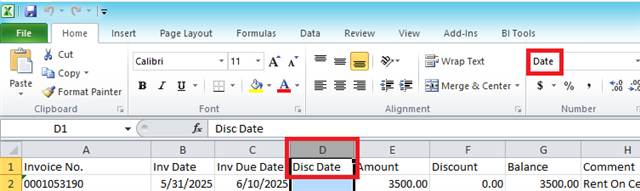
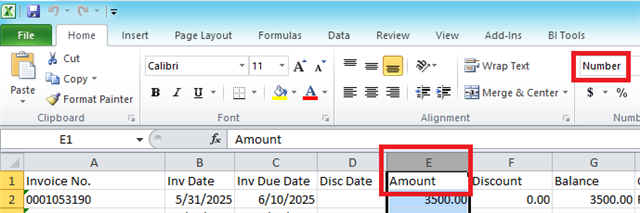
Here are the screenshots from 2021.
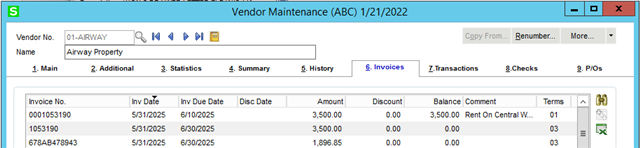
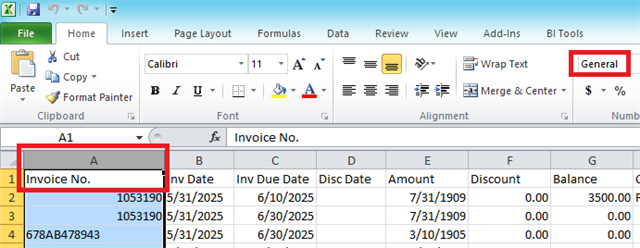
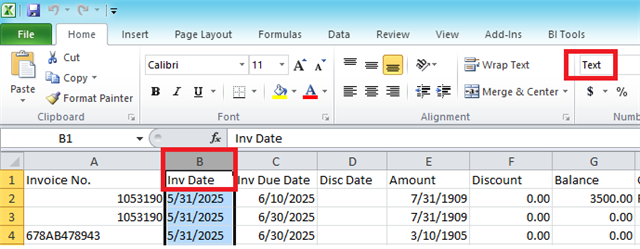
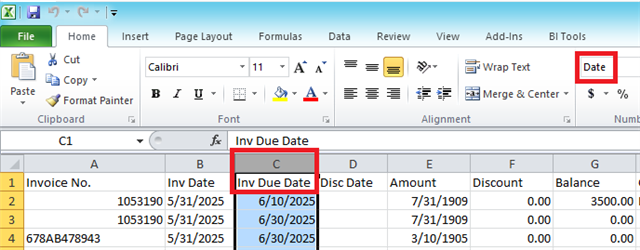
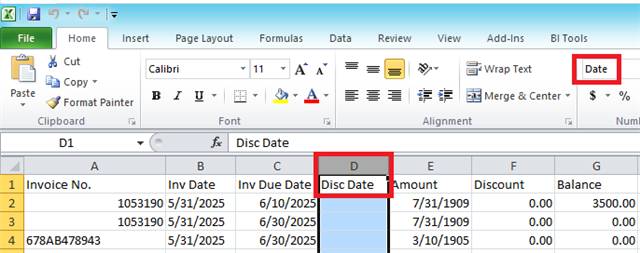
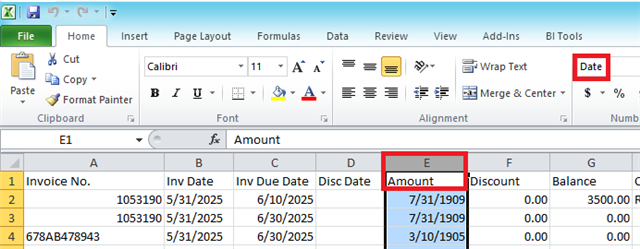
So it appears that 2021 is one column off across the board when applying the correct format as you can see with the following columns.