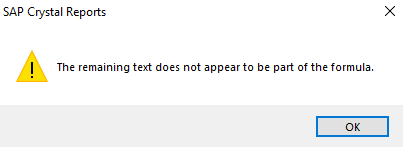What is the main reason for this error when creating a formula in crystal? I am getting this error on all of my formulas, they contain UDF's that I am sourcing from the SO_Header, the UDF's are on the SO_PickingSheetWrk table and that is where the formulas are going to go.