Can't find this having been discussed anywhere, although I thought I had.
I am assuming I can use a Temp field and either assign "<CompanyCode>" or Calculate it somehow.
So far, nothing that I have tried has worked.
Greetings,
Just did a quick test and it looks like you can do this using a calculated field and setting the calculated value to coSession'CompanyCode$
Here are my results exporting AP_Divsion with company…
It is working for me when I output to a txt file. I tested in a 2nd Sage 100 install just to be sure. Here are the results: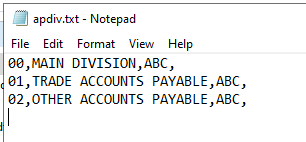
Here is the Temp001 column definition I setup:
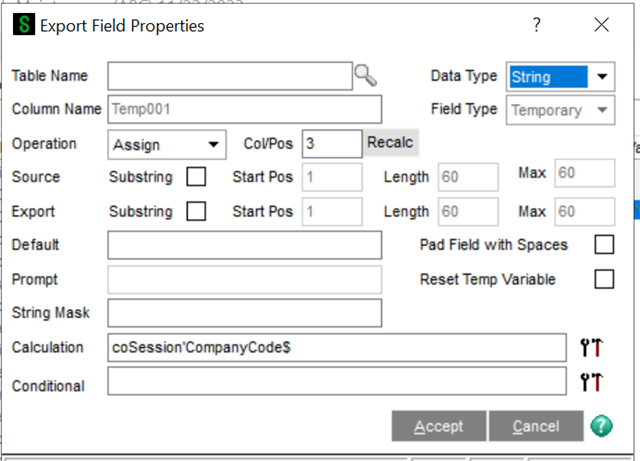
Thanks again Kent, especially for the screenshot.
I was trying to use a Calculated Operation (which I thought was correct for a calculated field):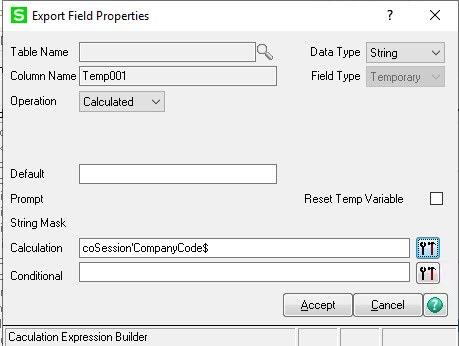
When I obviously need to use an Assign Operation with…
Greetings,
Just did a quick test and it looks like you can do this using a calculated field and setting the calculated value to coSession'CompanyCode$
Here are my results exporting AP_Divsion with company code.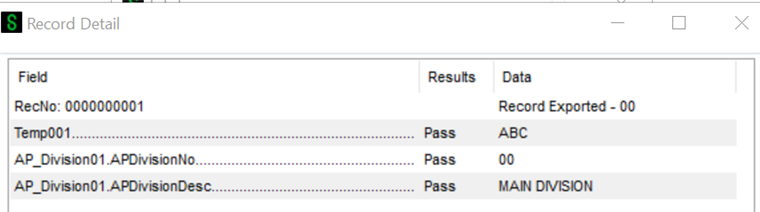
Thanks,
Kent Mackall
Thanks Kent.
Looks good, at least in the Job Log, but maybe I'm doing something wrong as the Company Code is not actually in the exported file.
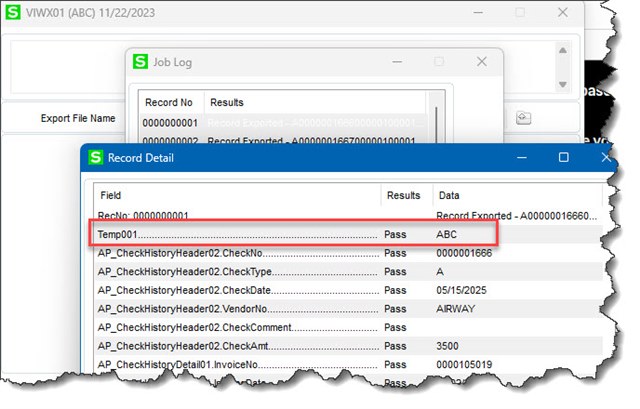
Note that Temp001 is actually set up to export after all the Header fields.
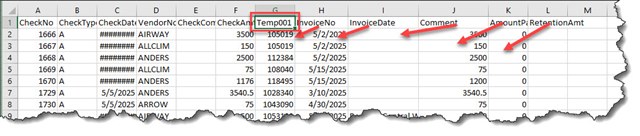
The column for Temp001 is actually blank. I had it at the end of the fields, and it was still blank. It probably means something that all the following columns are shifting to fill the blank space, but I don't know what.
Here it is in a different VI job as the last column:
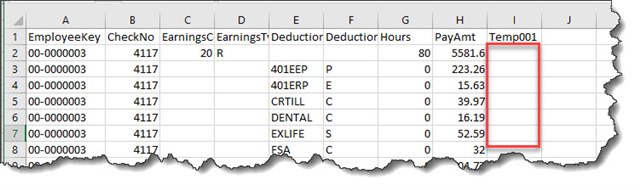
Thanks Kent.
Looks good, at least in the Job Log, but maybe I'm doing something wrong as the Company Code is not actually in the exported file.
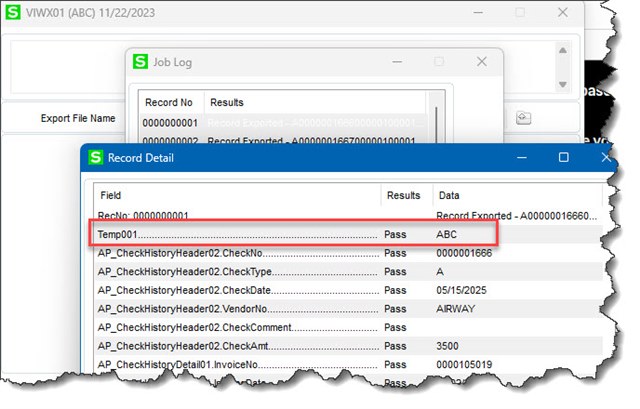
Note that Temp001 is actually set up to export after all the Header fields.
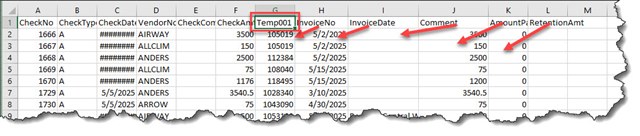
The column for Temp001 is actually blank. I had it at the end of the fields, and it was still blank. It probably means something that all the following columns are shifting to fill the blank space, but I don't know what.
Here it is in a different VI job as the last column:
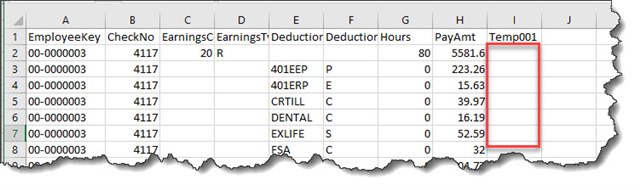
It is working for me when I output to a txt file. I tested in a 2nd Sage 100 install just to be sure. Here are the results: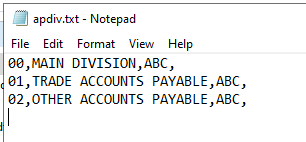
Here is the Temp001 column definition I setup:
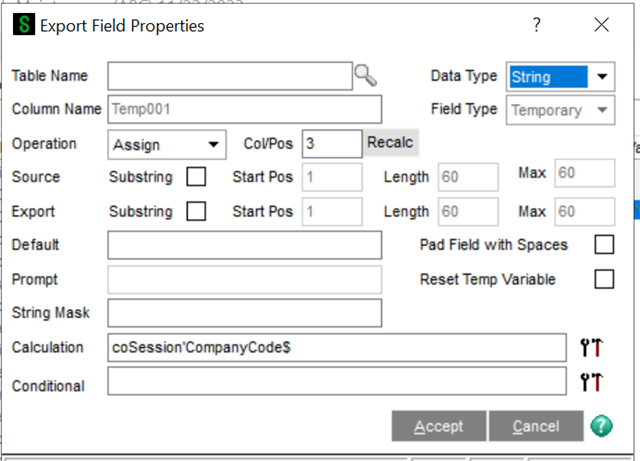
Thanks again Kent, especially for the screenshot.
I was trying to use a Calculated Operation (which I thought was correct for a calculated field):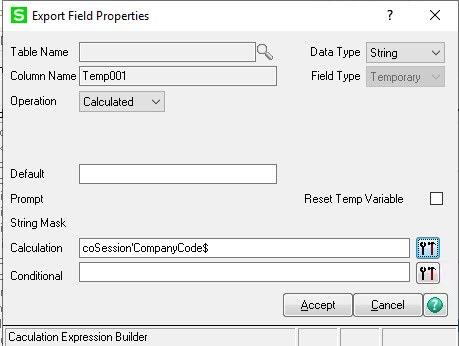
When I obviously need to use an Assign Operation with a Calculation: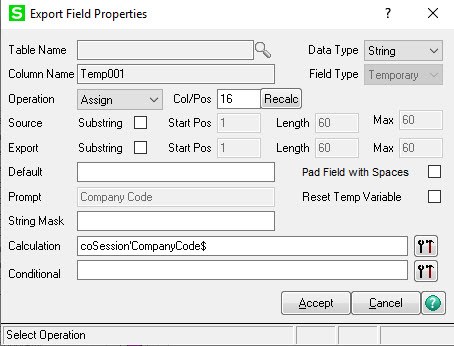
Works like a charm, now, thanks again.
The devil is in the details, right?
*Community Hub is the new name for Sage City