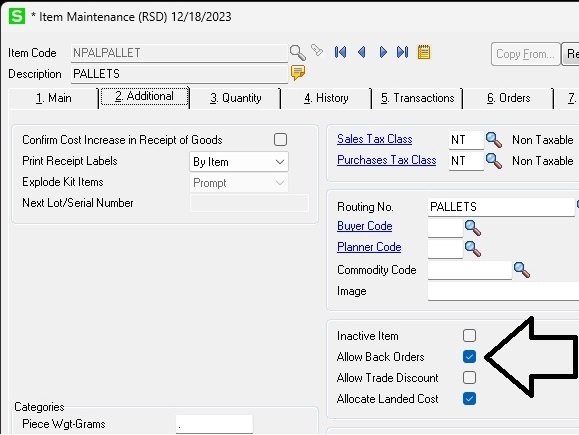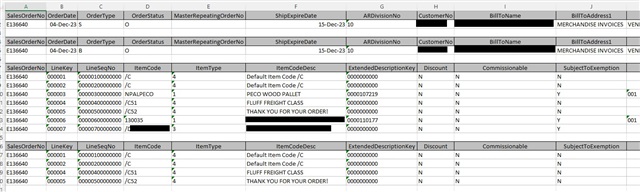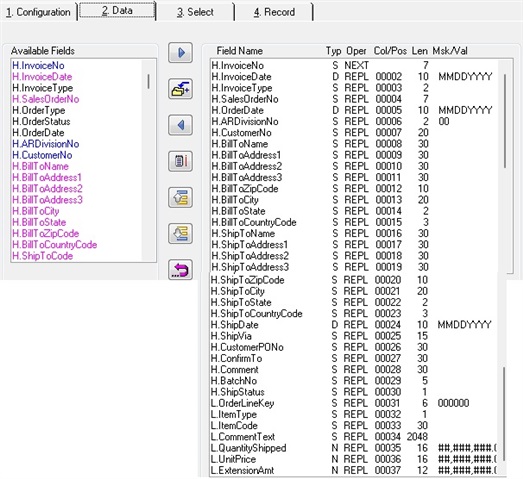I'm on Sage 100 Standard 2020 (v6.20.1.0).
We create sales orders, and then after each sales order ships, invoices are imported into a SO_InvoiceHeader batch. When the batch is posted, all the sales orders are supposed to disappear from SO_SalesOrderHeader. When we were on Sage 2016, this is how it worked. After the Sage 2020 upgrade, the same Visual Integrator job imports the invoices into SO_InvoiceHeader, but when posted, "Back Order" sales orders started to automatically be created.
These "Back Order" sales orders only contain pallet line items, where there's a quantity, but the price is $0.00. Even though we don't charge the customer for pallets, the posting process relieves pallets from our inventory. When posted, the pallets are relieved from inventory and are on the invoice, but strangely there's a "Back Order" sales order created for the same quantity of pallets.
The other thing that I typically see are /C comment lines. A "Back Order" sales order will be created with all the /C comment lines from the original sales order.
I have searched Sage City for an answer to this, and the only thing I could find was that I should set ShipStatus to "S", which was supposed to indicate to Sage to "ship order as complete", and don't create any back orders, but this appears to have had no effect. Sage has kept right on creating the "Back Order" sales orders.
Does anyone out there have any ideas for what I can try next to keep Sage from automatically creating "Back Order" sales orders?