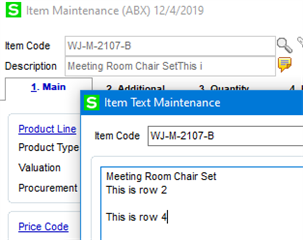I'm importing invoice records from MS Sql server and one of the fields has line feed characters, but they get stripped out during the import.
The sql field contains something like "Line one text" + char(13) + char(10) + "Line two text".
In MS Access i did the same thing but with chr() instead of char(). MS Access worked fine.
My current attempt is to use functions, but i cannot find a dam thing on how to use the functions. I could inject some kind of placeholder and then let the import job run a calculation and replace the placeholder with a carriage return. But how?
Thanks.