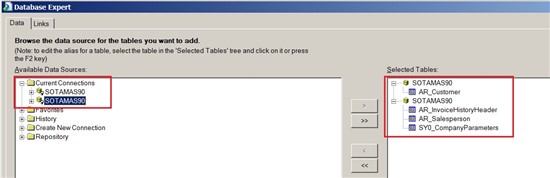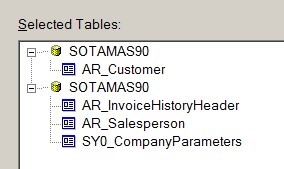This is occurring in Crystal Reports XI R2 with Sage 100 ERP 4.5. Client has created a custom report pulling data from AR_InvoiceHistoryHeader, AR_Salesperson, and AR_Customer. Link to AR_Customer from AR_InvoiceHistoryHeader is a left outer join connecting BillToDivisionNO and BillToCustomerNO to ARDivisionNo and ARCustomerNo.
When client ran the report, he was prompted twice to log into the database. Checking the Database Expert, he saw that there were two connections under Current Connection to SOTAMAS90. In the Selected Tables window, AR_Customer was under its own SOTAMAS90, while the other tables were under a separate SOTAMAS90.
The report runs in under 5 seconds, and returns the correct data. However, client is perturbed that he had to log into database twice to run the report, since he will run the same report for 6 different company codes.
Added the report to Custom Reports menu via Report Manager, and report took almost 3 minutes to run. Client deems this unacceptable since the report ran in 5 seconds outside the Sage menu.
We used the Set Database Location utility to select the correct SOTAMAS90 db to use in the report. Viewing the dsns, we noticed each had a different set of properties:
No matter which SOTAMAS90 we set as the default to use, the result was the same: the report took over 3 minutes to run. I've tried correcting this several ways, always with the same result.
Has anyone else experienced this type of issue and come up with a solution?