I was recently put in charge of the backend of Sage without training, so pardon the probably easy question. I just had a user get this error when trying to update a receipt batch. Can someone point me in the right direction to fix it?
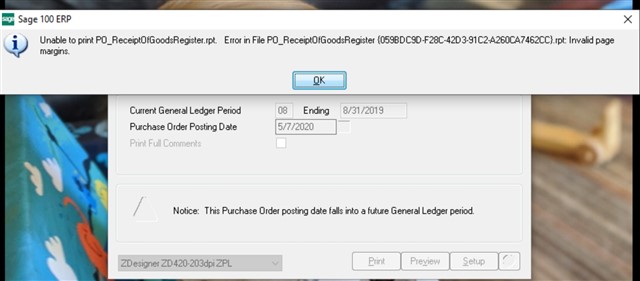
I was recently put in charge of the backend of Sage without training, so pardon the probably easy question. I just had a user get this error when trying to update a receipt batch. Can someone point me in the right direction to fix it?
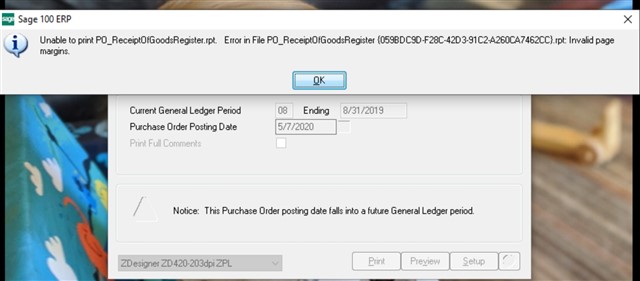
To expand on what Kevin posted, the error happened because you are printing an 8 x 11 page and selected a Zebra label printer. Just select a correct printed and you should be fine.
Choose a default printer that is not a label printer.
I'm of the opinion that journals / registers should be hard-coded to 8.5x11 (regardless of any Windows printer settings) because we have seen many useless Paperless PDF's produced by the user not paying…
Choose a default printer that is not a label printer.
Choose a default printer that is not a label printer.
To expand on what Kevin posted, the error happened because you are printing an 8 x 11 page and selected a Zebra label printer. Just select a correct printed and you should be fine.
I'm of the opinion that journals / registers should be hard-coded to 8.5x11 (regardless of any Windows printer settings) because we have seen many useless Paperless PDF's produced by the user not paying attention and a label page size being used.
I am also not sure that the selected printer matters or the Windows default printer. We've had situations when the session's default printer had to be changed to an 8.5x11 printer... (but that may have been for auto-posting).
*Community Hub is the new name for Sage City