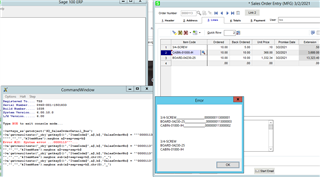I would like to read through the lines of an invoice in ascending ItemCode order during a SO_InvoiceHeader Pre-Write script, but they seem to be unaffected by a SetBrowseFilter and appear in entry order. Any ideas? Here's my 5 line test case:
sItemCode = ""
Set oLines = oBusObj.AsObject(oBusObj.Lines)
retVal1 = oLines.SetBrowseIndex("KITEM","KITEMWHSE")
retVal2 = oLines.MoveFirst
retVal3 = oLines.GetValue("ItemCode$", sItemCode)
retVal = oScript.DebugPrint("sItemCode=" & sItemCode & "; retVal1/2/3=" & retVal1 & "/" & retVal2 & "/" & retVal3)
Current (unsaved) Invoice has shipped quantities for:
6650-26-16-11
6655
1001-HON-H252
I expected to get "1001-HON-H252", but the Debug prints: "sItemCode=6650-26-11; retVal1/2/3=1/1/1"
I also tried SetBrowseIndex parameters ("KITEM",""), ("KITEMWHSE","KITEM"), ("KITEM","KITEMWHSE"), ("KITEM","KITEM") and ("KITEM","KPRIMARY") and get the same result.