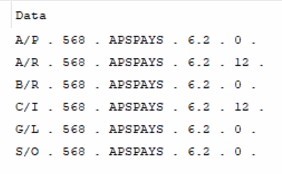Upgrade this week to v2020.2 (PR 2.21), Premium (with DSD Multi-Currency and APS).
When trying to refresh test company codes with fresh data we get the error. I even tried creating a blank company code ZZY, with just CI and GL, and I get the same thing.
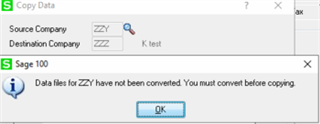

Yes, I ran company conversion. This is a Live Premium system with no ability to run a parallel system to test things so some of the KB troubleshooting steps are impossible (i.e. KB 35489's playing with folder renaming and Activate...).
SY_Activation's DataLevel values are all clean.
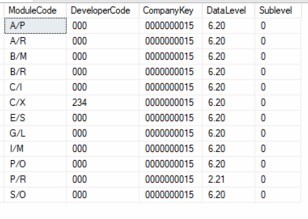
The only thing I can see is that the "EnhancementLevel" in SY_EnhancementModule is set to 6.2 instead of 6.20. Is that enough to cause the error? Would it be safe to edit these values to 6.20? (Again, Premium, with only the Live system so I can't test this safely).