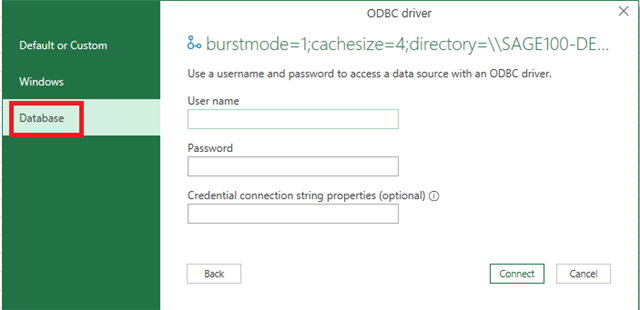I've connected a single table from Sage 100c 2021 to Excel (data model) via a silent ODBC connection with saved username/password. All works great for me, but if anyone else uses this excel workbook and tries to refresh the data it makes them log in a gazillion times. Is there a way to "share" the DSN? Or am I going about this the wrong way? I've tried creating the same System DSN (same name and settings) on another user's workstation to see if it would work that way, but no luck. We're all using the 32-bit DSN. Any ideas?
Sage 100
Welcome to the Sage 100 Support Group on Community Hub! Available 24/7, the Forums are a great place to ask and answer product questions, as well as share tips and tricks with Sage peers, partners, and pros.
Technical and Installation
How to share a silent ODBC Connection