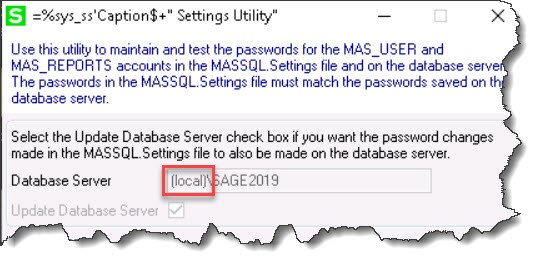I'm upgrading from 2015 SQL to 2020 PU3 SQL.
The migration and conversion has been successful, but I can't go live tomorrow, unless I resolve their printing problem on their Citrix Server. That's where all users connect and work. I started the go live Friday afternoon and have work Saturday and today and would hate to lose another weekend to this project.
I've reviewed the Sage KB's on Vendor Code 17, and they all seem to point to an invalid MAS_Reports password, Incorrectly named SQL instance, SQL port being blocked and TCP/IP not being enabled. I"ve checked all these settings and they're all good.
Any suggestions?
John Kerr