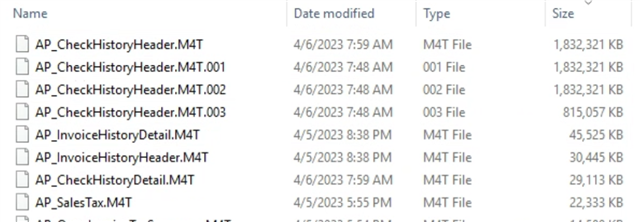Sage 100 2022.1 Advanced
I have a customer whose AP_CheckHistoryHeader file has grown to be very large.
I suspect it may have to do with a large number of void checks being created during their process of writing checks. They manually swap between very high-number checks and low-number checks.
I purged history - keeping only the last ten years
I purged voided checks for one bank code
I purged AP History through the utilities and removed voice checks
Yet the AP Check History Header seems to stay the same size - 4 files ( 3 segmented with .00x) of about 1.8 GB each. For reference AP_CheckHistoryDetail.M4T is about 29 MB (one file).
My question: Why doesn't AP_CheckHistory'Header shrink and is there an extra step I've missed?