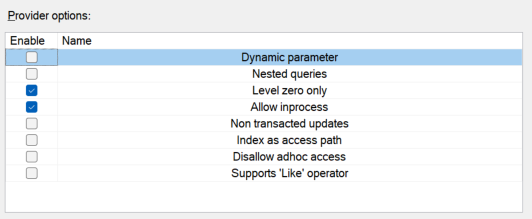Hello-
I'm having trouble getting a linked server to our Sage instance working. The ODBC driver tests successfully, but the linked server always returns the same error- SQLSetConnectAttr failed. Confoundingly it does work on our Staging environment reliably, and I'm using the same script to create the linked server on our Production environment. I've also configured the ODBC Driver in the exact same way as Staging. I realize this has been posted before and I've followed all the advice I've seen given in other posts. Including:
- Creating the linked server with a direct call to the driver
- Ensuring the System DSN is 64bit and SQL Server is as well
- The user SQL runs as has permissions to the Sage installation directory (Same domain user as staging, so I know it's valid)
- MSDASQL Provider options only has Level Zero Only and Allow In Process checked
- Verified that there is no firewall between the two machines (and I can access the share from the server itself)
- Enabled Ad Hoc Distributed Queries
None of this has had any impact, and I continue to get the same error. Any help is greatly appreciated
Thanks!
Error text:
OLE DB provider "MSDASQL" for linked server "redacted" returned message "[Microsoft][ODBC Driver Manager] Driver's SQLSetConnectAttr failed".
OLE DB provider "MSDASQL" for linked server "redacted" returned message "[ProvideX][ODBC Driver][PVKIO]Logon failed". (Microsoft SQL Server, Error: 7303)