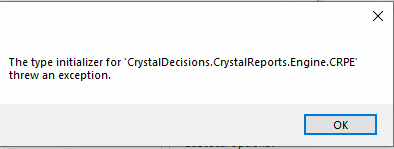Just upgraded Fixed Assets to 2023 for a client and they are still using Sage 2018 (in the process of upgrading to 2023 just waiting for a new server) and now they cannot print in Sage or in Fixed Assets. Getting this error.
Report file C:
ProgramData
Sage Software
Cache
MAS200
MAS_CHS
Reports
GL_DetailReport
Custom
GL_DetailReportCondensed.rpt is not found or does not exist. The type initializer for CrystalDecisions.CrystalReports.Engle.CRPE threw an exception.
In Fixed Assets the is
The type initalizer for CrystalDecisions.CrystalReports.Engle.CRPE threw an exception.
I know that with older versions of Sage and FAS there was a file to install and copying the pvxwin32.exe.config to the old version resolved the error. I cannot find anything on Sage's KB regarding the Crystal Conflict with FAS and Sage. Any suggestions?