Hello I'm upgrading from 2018 Advance to 2022 Premium. When on the server we can run canned reports within Sage 2022 without error.
When we try and run reports from a client 2022 workstation we get "The database login failed. Error in File GL_ChartofAccountxxx.rpt: Unable to to connect: incorrect log on parameters."
Steps we've taken to resolve/review
- Confirmed SQL login is correct through SQL utility.
- No Firewall is turned on.
- Updated Antivirus exclusions and paths
- Ran workstation As Administrator
- Logged into SQL using MAS_Reports login.
- Review SQL database permissions for MAS_Reports
- Created a ODBC using SQL Server Native Client 11 connection from workstation without issue.
- At workstation, opened custom crystal report through Sage Report Manager, updated database, tested and confirmed data, saved. Still could not run crystal report through custom reports menu.
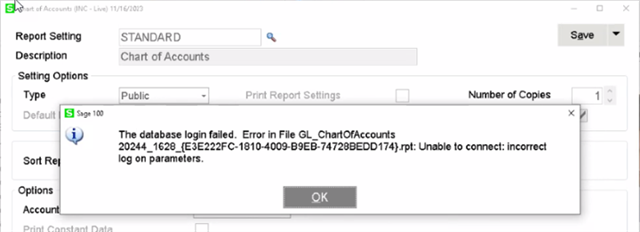
Any suggestions would be helpful.

