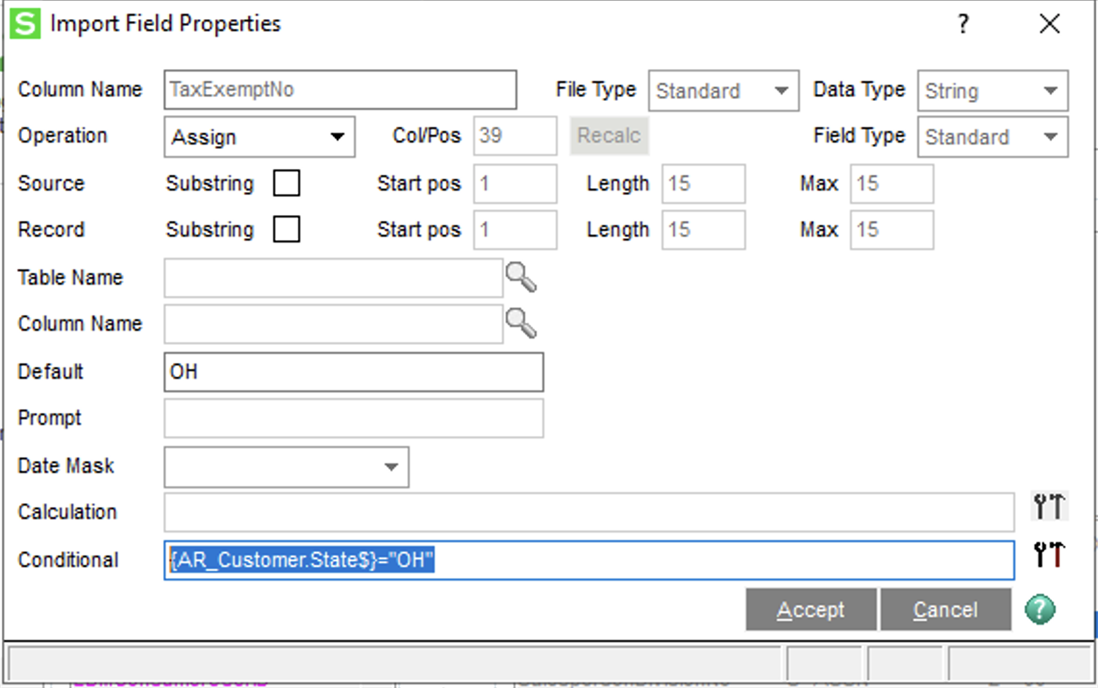Hey All,
I have a VI question. I have a pretty decent understanding of import jobs, but this one has me stumped.
For our eCommerce website, we now have to start collecting sales tax in states where we meet economic nexus, and bring those taxes into Sage via Sales Order when we export them from our eCommerce platform. We are located in MO and have been collecting taxes since we opened shop, but the Tax Schedule property in the job in question is set to default to the MO tax Schedule. So anything that is taxed, when imported into Sage, shows up as MO state tax. It's easy enough to change manually, but I'd love for this to be automated.
The way it has been set up by a previous technician, is via a Temp Field.
1. The Temp001 field is set to look at column 11 in the .csv we use to import. Column 11 is where tax values are listed.
2. Then a Tax Schedule Field looks at the Temp001 field and is conditionally set to Temp001=0, with the default set to NONTAX.
3. The a second Tax Schedule field looks at the Temp001 field and has its conditional value set to Temp00<>0, with the default set to MO (for our MO state tax schedule).
How do I get the second Tax Schedule field to look at the State of the order being imported and then assign the appropriate state Tax Schedule? Again, right now, it just defaults to MO. I understand why - because it is the default. But if I create more temp field/Tax Schedule combos like the one for MO, it defaults to the the highest alphabetic state two letter code, and consequently that state's tax schedule. How do I get the VI job to tweez out the correct schedule by state?
I hope this makes sense.
Thanks in advance!