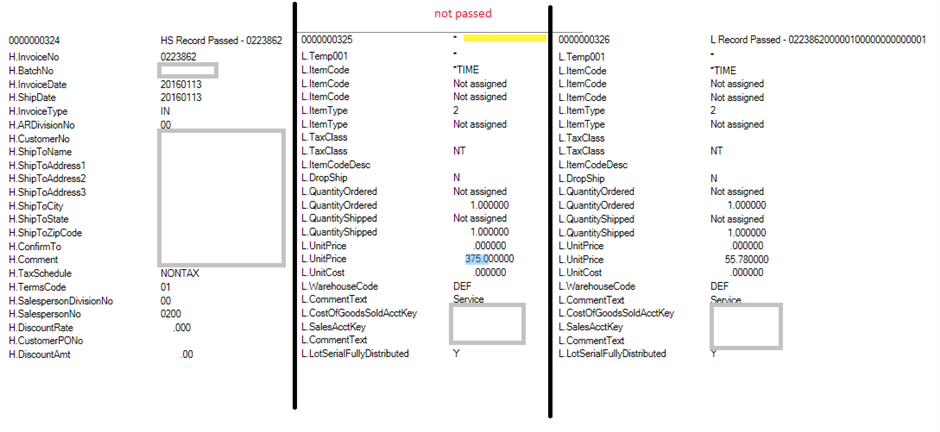We are importing SO invoice records using VI. There are 445 lines in the file. The summary says that none of them failed or were skipped, yes the number "passed" is not equal to the number read.
What causes this to happen?
From looking at the summary, we can see that some lines were indeed silently skipped.