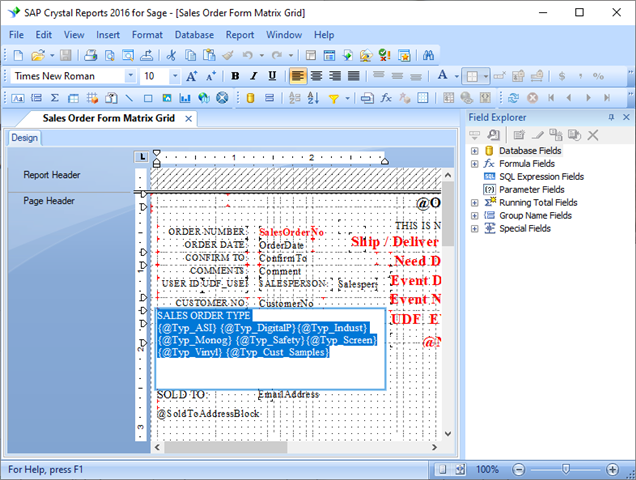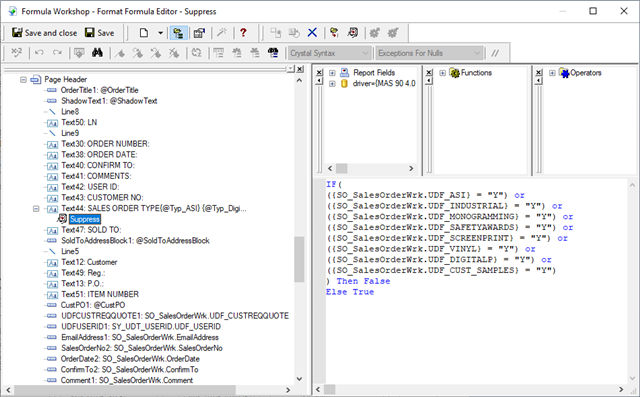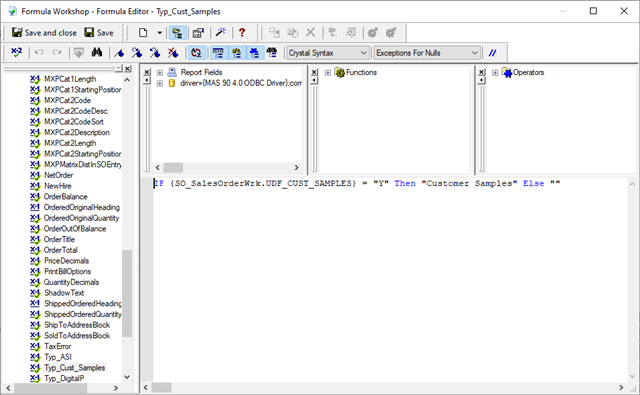We have 9 UDF check boxes on our last tab of the sales order entry screen. When we check one off it will show up on our printed copy of the sales order, for some reason one of them will not show up when checked off by itself. However, if we check off another UDF and the one in question it will show on the printed copy. I've looked at the UDF maintenance and the customization screens and everything looks the same for all the UDF's, except when I go to print the check box and text turn grey compared to the other UDF's. I also looked at the crystal report and don't see anything out of the ordinary. The field in question is the "Customer Samples".
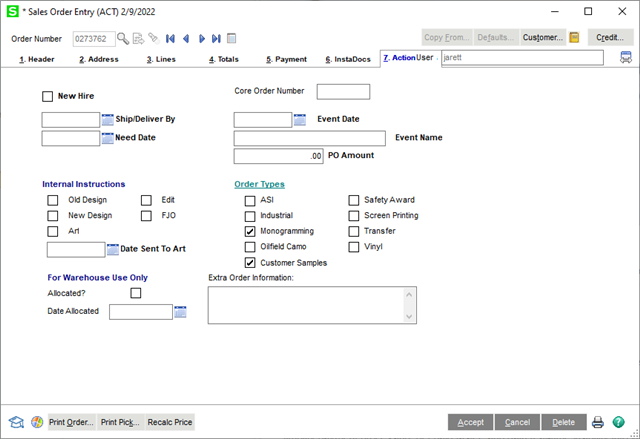
This is my text within the crystal report;