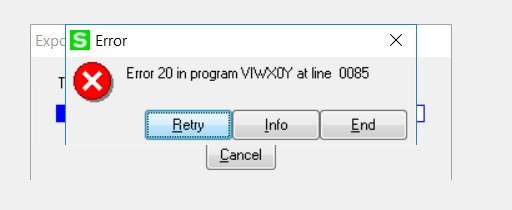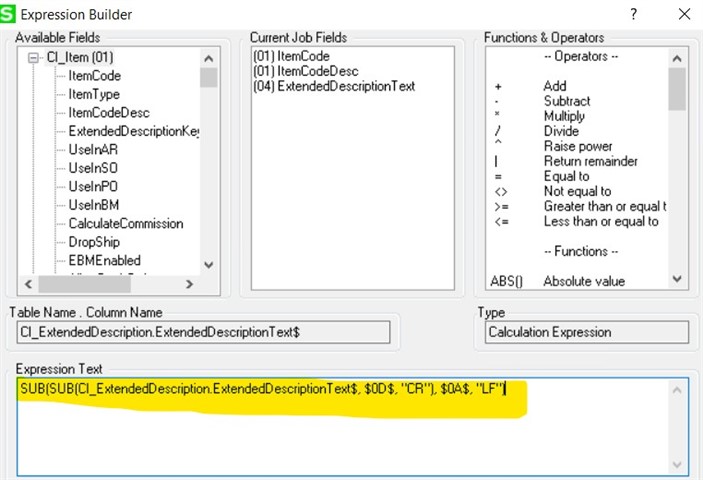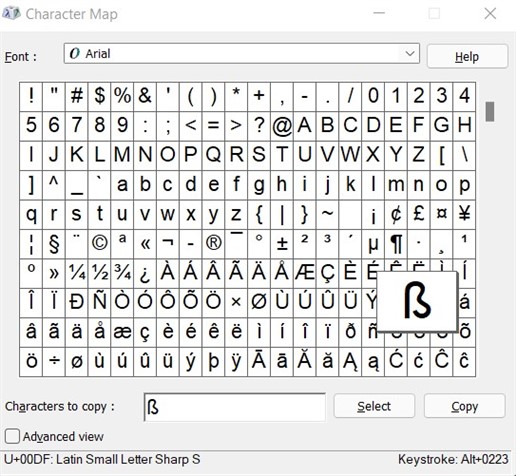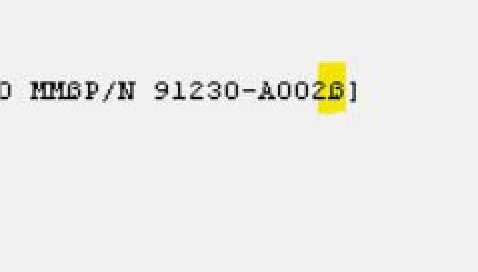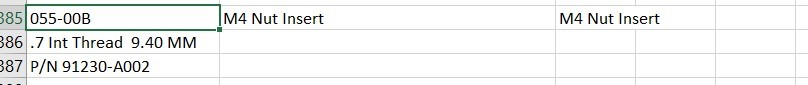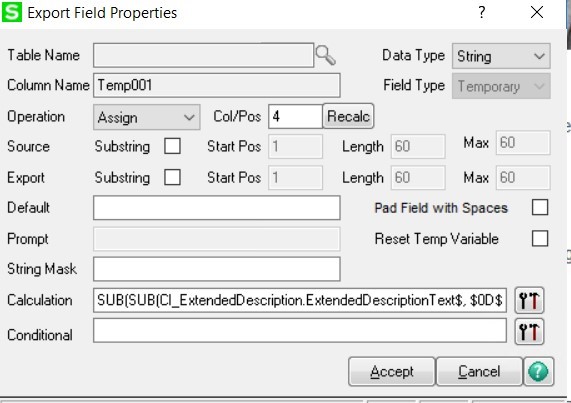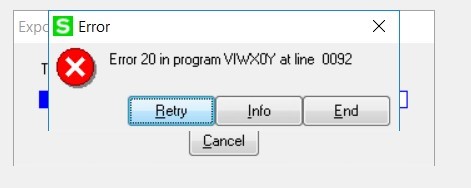Hello all,
SAGE 100 Could Advanced 2020 (V6.20.1.0)
I have a VI (Visual Integrator) export job that pulls fields from CI_Items out of SAGE and into a .CSV file. I use Task Manager to automate this export and then another software reads the .CSV files. It is great and I don't have to do anything for the data to be updated.
I do have a problem. though. When I export the "CI_ExtendedDescription" - ExtendedDescriptionText field some of the data has returns in it and these are handled as cell breaks in the resulting .CSV file. It is about 6,000 lines and may users enter data so I would rather do the clean up on the export than try to make sure all users enter data without carriage returns.
I have read about making the Operation Calculated in the Export Field Properties and using some of the Functions and Operators to write function (right term???) to remove the carriage breaks and line breaks. It does seem to be working for me. I have read up on ProvideX to try and see if I can figure out what I am doing wrong but I have not had any luck as of yet. When I use the formula below all it does is make the cells in the column (other than the header) blank. But every other field exports fine.
Any ideas?
SUB(CI_ExtendedDescription.ExtendedDescriptionText$, $0D0A$, "TEST")
Thanks in advance!