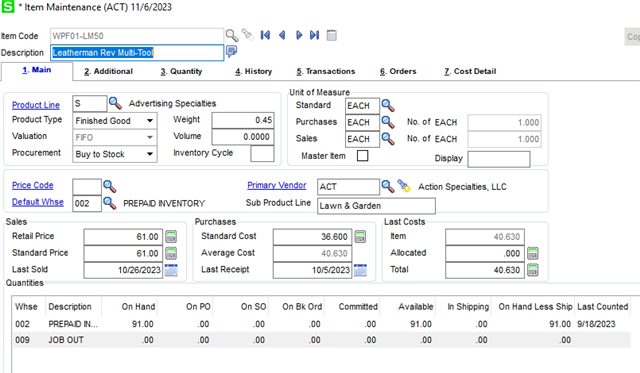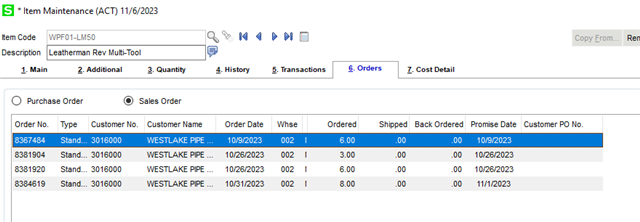Still having issues with incorrect data in IM. Items are on SO's but are not showing the correct quantities on the header tab under "On SO". Rebuilt sort files last night, not sure if I can try something else or do I need to report to SAGE? This item has 4 orders open but showing 0 on the "On SO".