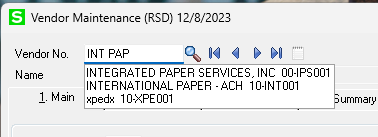I'm using Sage 100 Standard 2020 (v6.20.1.0).
In AP, in Vendor Maintenance, Vendor No field, I'm looking for "International Paper". I should be able to type "INTERN" in the Vendor No. field, and then I should see "INTERNATIONAL PAPER - ACH" appear on the flying list that appears, but it doesn't.
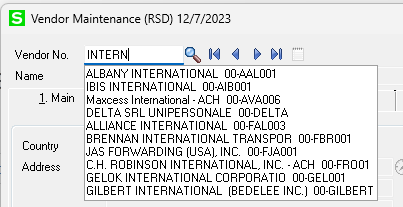
When I click on the magnifying glass button, select Name, Begins With, and type "INTERN", "INTERNATIONAL PAPER - ACH" comes up.
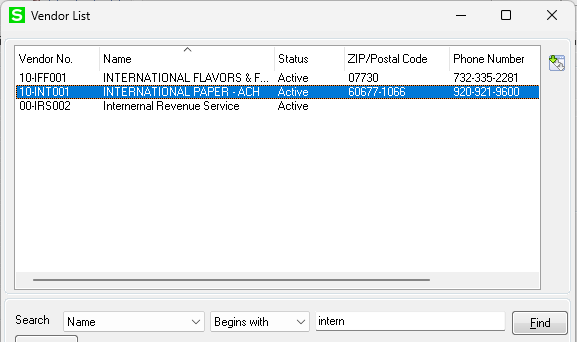
Does anyone know why doesn't "INTERNATIONAL PAPER - ACH" appear on the list from the Vendor No field?