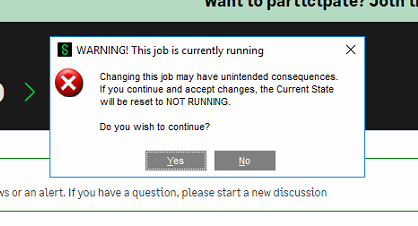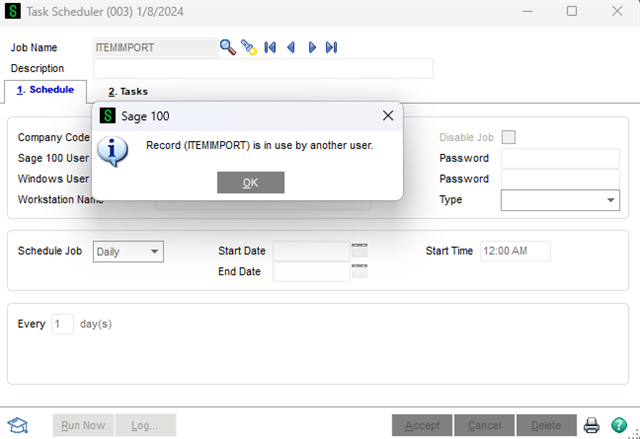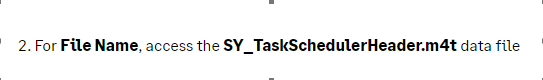I am receiving an error message when clicking on any template in the task scheduler. Here is what happened.
How it happened:
Library Master > Task Scheduler > I ran IMPORTITEMS (worked great until I put all the imports into script).
It has been running for 24 hours. I tried to stop it – but image below keeps popping up when I want to see a Visual Integration again.
I reboot server (nope did not fix)
I clicked YES below and no fix
How to see image below:
Visual Integrator > Job Import > Click TEMPLATE 000000
- Note: You get this error message if you click any template on the above Task Scheduler