Introduction
The Sage 300 Web SDK (SDK) is a collection of wizards, utilities, samples and documentation for developing Web Screens for the Sage 300 Application.
This week we released the Sage 300 2019 Web SDK to coincide with the release of the Sage 300 2019 Application.
It’s Available!
The SDK is available at https://github.com/SageNADev/Sage300-SDK.
Branches
As described in a previous blog and in the README file in the root of the repository, the branches contain the different versions of the SDK.
master
Contains the current version of the SDK (2019).
develop
Contains the in-progress version of the SDK (2019.1).
release-…
Contains the previous versions of the SDK (release-2017, release-2017.1, release-2017.2, release-2018, release-2018.1, and release-2018.2)
What’s New
Documentation
Updated documentation is available.
In the docs\upgrades folder is a document for the upgrade procedures for moving partner source from Sage 300 2018.2 to Sage 300 2019. There is a manual step in the upgrade process, so please familiarize yourself with the upgrade steps.
In the docs\development folder you will find a new document for partners wishing to add metadata for the Global Search feature.
The docs\presentations folder has been updated and includes a PowerPoint presentation for what’s new in the SDK for 2019.
In the docs\utilities folder the document for the MergeISVProject utility has been enhanced to include the changes for the new ExternalContent folder.
The DPP wiki has two new articles:
- KB: 91472 (Using Visual Studio 2017 with the Sage 200 2019 SDK (desktop))
- This covers issues and information discovered wen Sage moved to Visual Studio 2017 to compile the application and Business Views
- KB: 91473 (Writing SDK (desktop) applications that do not require “Run As Administrator”)
- This covers the issue and resolution discovered requiring Sage 300 to be Run As Administrator.
Visual Studio 2017
All wizard manifests have been revised to ONLY include Visual Studio 2017 as a target IDE.

Visual Studio 2013 and Visual Studio 2015 are no longer supported targets.
Version Change
The Accpac.Advantage and Accpac.Advantage.Types versions are now 6.6.0.0 and all the AccpacDotNetVersion.props files for the source and samples have been updated.
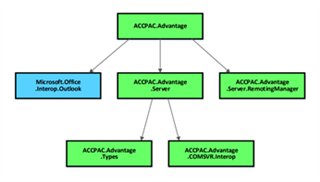
Going forward, any changes to the version number will be made in all 5 core libraries. 2018.2 introduced a flaw where a matrix was required to know which version of which library was compatible with another. Thus, by keeping all the libraries at the same version, a compatibility matrix will not be required!
Samples
The samples have been updated with new global references and no longer require the kendo.all.min.js file to be added to each sample prior to compiling.
The web project in all samples has been renamed to include the module in the name and namespace (ValuedParter.TU.Web) to accurately reflect the name of the web project being generated by the solution wizard.
A defect was corrected in the receipt sample regarding Optional Fields. The property ‘YesNoValue’ was renamed to ‘YesOrNoValue” as the Optional Fields framework expects this name.
Solution Wizard
Sage 300 2018.1 introduced vertical menus for navigation. However, the hardcoded images for partner menus were based upon the position of the partner menu (12 hardcoded images for 12 partner menus). It was not ideal, but all the time we had in 2018.1!
Sage 300 2018.2 removed the hardcoded images and replaced them with default images that maybe overridden by the partner who wishes to supply their own images.
However, this implementation was inefficient and not robust to provide the needed framework for third-party images and other files as well.
Sage 300 2019 introduces the ‘ExternalContent’ folder. This folder exists in the Areas\{module} folder and is the location for the 2 required images for partners and is now the location for any user created folders and content files (i.e. images, JavaScript, etc.) that may need to be delivered with the partner module. The previous implementation had limitations if a partner has multiple modules as well as not providing a place for other files and folders.
2018.2 location: ..\Online\Web\External\Images\nav\{companyname}
2019 location: ..\Online\Web\Areas\{module}\ExternalContent
As you can see, the new location in the Sage 300 installation allows for multiple modules per partner and content not specific or related to images or navigation
The 2 required images, menuBackGroundImage.jpg and menuIcon.png, have been renamed to:
- bg_menu_{module}.jpg
- icon_{module}.png respectively
These names follow the naming convention of these images used by Sage 300 for our modules. The Upgrade Wizard will rename these images to the new names.
The {module}MenuDetails.XML files will reference the new location of these files:
2018.2 reference:
<IconName>{companyname}/menuIcon.png</IconName> <MenuBackGoundImage>{companyname}/menuBackGroundImage.jpg</MenuBackGoundImage>
2019 reference:
<IconName>
../../../../Areas/{module}/ExternalContent/icon_{module}.png
</IconName>
<MenuBackGoundImage>
../../../../Areas/{module}/ExternalContent/bg_menu_{module}.jpg
</MenuBackGoundImage>
References to global files were updated and the Crystal Reports components now reference 13.0.3500.0 instead of 13.0.2000.0
An issue was discovered when attempting to debug a report in Visual Studio. There is a requirement where the ‘aspnet_client’ folder and its contents must exist for the solution. The solution wizard will now create this folder and its contents.
Customization Wizards
References to global files were updated.
The Default Compatibility level was changed from 6.5A+ to 6.6A+.
This property is informational only.
Code Generation Wizard
References to global files were updated.
Several defects were addressed this release:
- Invalid Character in Property Name
- Replaced ‘%’ if discovered
- Duplicate Property Name Message
- Added property name to message for invalid, blank or duplicate field names
- The ValidRecordFilter Property in Business repository
- When a zero value or other irregular value is legitimate, this filter may prevent proper CRUD. The filter is still generated by wizard, but is commented out and a TODO statement is generated:
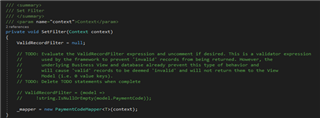
- Duplicate Entries in Web Bootstrapper Class
- Invalid logic was corrected
- Enumerations in View Model Need Type
- Enumerations in the web’s ViewModel are used to bind to controls such as the drop-down list. However, the IEnumerable must have a type of CustomSelectList. The wizard now generates the correct code:
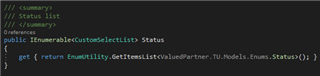
Existing partner code will not be modified as it would have to have been modified for it to work and thus already have been modified
Upgrade Wizard
References to global files were updated and the Crystal Reports components now reference 13.0.3500.0 instead of 13.0.2000.0
The web project will be modified to add the ExternalContent folder (see Solution Wizard section).
The ‘aspnet_client’ folder and its contents will need to be added to the web project if it is not already present and the web project contains reports that wish to be debugged in Visual Studio. See the Upgrade document for manual instructions for locating, copying and adding this folder to the web project.
The MergeISVProject.exe will be updated to reflect a change dealing with Minify JavaScript changes (see MergeISVProject Executable section).
Inquiry Configuration Wizard
This is a new wizard that was to be introduced in 2019, but will be delayed until 2019.1
This is the wizard which will create the metadata required to add or modify scripts used to drive the generic and adhoc inquiry displays.
MergeISVProject Executable
This utility is a post-build utility used by various wizards and the generated partner solution to pre-compile Razor Views and deploy assets to a local Sage 300 installation for developer testing.
An issue was discovered where it did not properly deal with sub-folders. This has been addressed.
Process Unit of Work Enhancement
In previous releases, a base class routine was required to be overridden if a return value or values was needed from a process task (Business View).
Changes in this release have made it easier to return values without overriding a base class routine and instead a base class property is simply overridden. This is explained in detail is the following article: https://jthomas903.wordpress.com/2018/08/21/sage-300-how-to-return-super-view-values-from-the-process-service/
Summary
The Sage 300 2019 SDK is released and ready to be downloaded!
Documentation updates, KB articles, the ability to run the wizards ONLY in Visual Studio 2017, updates and corrections to samples, a new ExternalContent folder, synchronization of global files and references in the wizards, and the ability to easily return values from a process task are in the Web SDK.
Functionality, documentation, tutorials, enhancements, etc. that are not currently in the SDK which should be there to better assist with efficient development practices and time-to-market considerations, please contact the Sage 300 Product Manager. The partners voice and feedback resound the loudest!
We continue to look forward to addressing the needs and expectations of the Sage partner community and ecosystem.
As a standard disclaimer, any topic in this article is subject to review and doesn’t represent a commitment as to when it will be available.


-

Ei Mon
-
Cancel
-
Vote Up
0
Vote Down
-
-
Sign in to reply
-
More
-
Cancel
-

John Thomas
in reply to Ei Mon
-
Cancel
-
Vote Up
0
Vote Down
-
-
Sign in to reply
-
More
-
Cancel
-

John Thomas
in reply to John Thomas
-
Cancel
-
Vote Up
0
Vote Down
-
-
Sign in to reply
-
More
-
Cancel
-

Ei Mon
in reply to John Thomas
-
Cancel
-
Vote Up
0
Vote Down
-
-
Sign in to reply
-
More
-
Cancel
-

John Thomas
in reply to Ei Mon
-
Cancel
-
Vote Up
0
Vote Down
-
-
Sign in to reply
-
More
-
Cancel
-

Ei Mon
in reply to John Thomas
-
Cancel
-
Vote Up
0
Vote Down
-
-
Sign in to reply
-
More
-
Cancel
Comment-

Ei Mon
in reply to John Thomas
-
Cancel
-
Vote Up
0
Vote Down
-
-
Sign in to reply
-
More
-
Cancel
Children