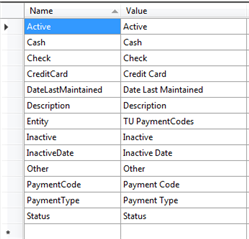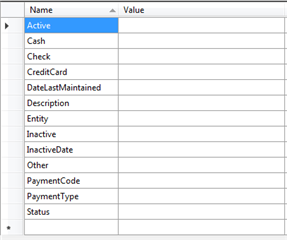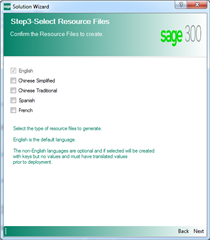Introduction
The Sage 300 Web Screens use Resource Files (Resx files) to localize strings, text, captions, messages, etc. that are presented in the screens. Behind the scene, these Resx files are supported by Microsoft’s Resource Manager class and framework.
So, what happens if a Resx file for a language is not provided or blank values exist in a Resx file?
Supported Languages
Before we begin, let’s identify the languages that are currently supported in the Sage 300 Web Screens:
-
English (en-US) (i.e. MenuResx.resx)
-
Chinese Simplified (zh-Hans) (i.e. MenuResx.zh-Hans.resx)
-
Chinese Traditional (zh-Hant) (i.e. MenuResx.zh-Hant.resx)
-
Spanish (es) (i.e. MenuResx.es.resx)
-
French (fr-CA) (i.e. MenuResx.fr-CA.resx)
English is considered the default language and all Resx files without a locale extension are to be considered the English Resx files.
The Sage 300 PDX Group takes the completed English Resx files and translates the values into the other supported non-English languages.
How Does It Work?
The Sage 300 Web Screen implementation is to place the Resx files for the same screen into the same folder.
This is a requirement for the Resource Manager magic!
These resource files are referenced with a standard Object.Property notation and do not specify a locale. The magic is performed by the Resource Manager to understand the current locale and retrieve the string (property) from the correct Resx file based upon the locale.
This is very convenient from a code perspective in that the application code does not have to determine which Resx file to access.
Non-existent Resx File for a Locale
If a specified locale’s Resx file does not exist, the English Resx file is used instead. Since the code does not specify a locale, this default behavior by the Resource Manager is perfect and the resulting English resource allows the application to function without error.
Blank Values in a Resx File and Resulting Issue
A blank value is a value. It is just blank. But, this can cause issues in the application when a value is retrieved from any Resx file, not just non-English Resx files, and then the value is displayed on the screen. Where is my caption? Where is my menu item? Where is my message?
As mentioned in the previous section, a missing non-English Resx file will default to the English Resx file so there is no loss in functionality or behavior.
But, it was recently observed by a partner, that the Solution Wizard and Code Generation Wizard will generate the Menu Resx files and any screen Resx files for all supported languages. But, the values in these non-English Resx files will contain keys, but blank values, which is perfect for Sage internal developers, but in many cases not ideal for external developers.
Example 1: English Resx File
Example 2: French Resx File
External developers must also fill out these files to avoid having a Sage 300 supported locale selected by the customer, but now the screens and menus will display blank or key values (in the case of the menu system, it has explicit logic that states “if the localized menu value is blank, display the keys instead”). This behavior then places the burden on the partner to delete these non-English Resx files IF the partner does not intend to support the translation of a particular language.
Resolution to Blank Values in a Non-English Resx File
Blank values in an English Resx file must be resolved to contain a value. This is plain and simple in order to avoid any issues in the display.
Blank values in a non-English Resx file can be resolved in one of two ways:
-
If the partner is intending to support their screen in a Sage 300 supported locale, the locale’s Resx file must be translated with proper values
-
If the partner is not intending to support their screen in a Sage 300 supported locale, the locale’s non-English Resx file can simply be deleted from the project while in the Visual Studio IDE.
But, regarding the deletion of the non-English Resx file, what if it was never created in the first place? Yes, this is a better option!
Sage 300 Solution Wizard’s New Feature
If the partner is able to determine when creating the solution and projects that a Sage 300 supported language will not be supported by their screens (i.e. a partner in Asia may not want to provide Spanish and/or French for their screen), the Wizards should not create the non-English Resx files in the first place.
Therefore, an enhancement has been made to the 2017.2 version of the Sage 300 UI Wizards (Solution Wizard and Code Generation Wizard) to prompt the developer for the language Resx files to be included/created in the projects of the solution.
This new step has been added to the Solution Wizard in order to allow the developer to decide which language Resx files to include/create.
English is defaulted as it is a requirement.
Sage internal developers will select all of the languages.
The Code Generation Wizard will not prompt again for this, but instead will look at the Menu Resx files that exist and when creating Resx files for the specific screen, will create the language files based upon this discovery.
If a new solution is being generated starting with release 2017.2, this ability to limit or restrict what is created is a welcome new feature.
For partners with solutions and projects created prior to release 2017.2, the Code Generation Wizard will discover the Menu Resx files and create the non-English Resx files accordingly. Therefore, if a particular locale’s Resx files exist and they are not required to be translated, deleting the MenuResx.{locale}.resx file(s) from the Resources project will need to be performed.
Summary
This article presented how the Sage 300 Web Screens implement the Microsoft Resource Manager, what happens when a locale’s Resx file is missing, what happens when a locale’s Resx file has blank values and the steps required to avoid “blank value” issues.
The Sage 300 Solution and Code Generation Wizards have been enhanced for the 2017.2 release (April 2017) to present a new step which allows for the selection of which non-English Resx files are to be included/generated. This new step is a proactive approach to not creating locale Resx files that are not used by the partner and therefore preventing display issues if a customer selects a Sage 300 supported language that is not supported by a partner screen.
As a standard disclaimer, any topic in this article is subject to review and doesn’t represent a commitment as to when it will be available.