After installing Sage 300 2023 PU3 I have created 2 new databases and an SQL user as it is explained in the Sage300EnhancedSecurity.pdf document. However, when I log in Database Setup and entered the required fields on the opened Configure Databases pop-up screen, saving that screen gives the following error:
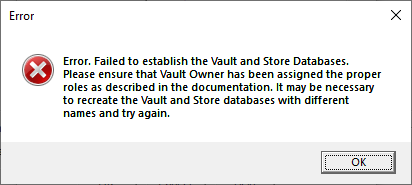
Could you help to fix the issue?

