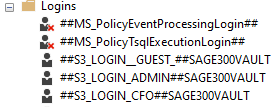New issue with this database vault and store. This is so frustrating. I've done a few of these now and I have creating the store and vault databases and vault user down pat.
I am upgrading a client from 2023 PU1 to PU5, have created the pre-requisites, installed the PU, opened database setup as admin.
I enter the SQL server (separate machine) the created SQL user, vault and store and I get either a cannot create vault error, or cannot connect to server error.
It's not creating the vault folder in SITE. It's a SQL instance and i have tried both the actual server/instance name and the ODBC data source name.
The ODBC data source connects fine. It's Friday evening and I need this running by Monday morning.