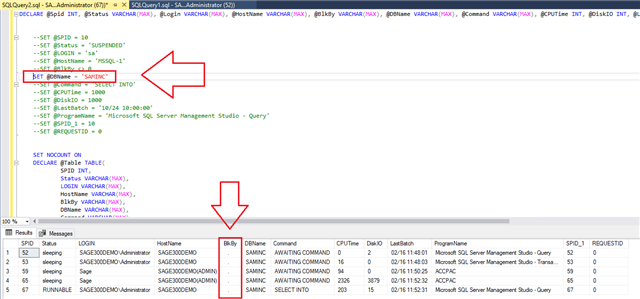we are receiving this error when attempting to change a customer account code. There seems to be a lot of issues with the account change programs these days. I found in the past that it was missing files that needed to be copied over but this error has me baffled. They do not even run CRM. has anyone ran into this? Is there something about what I copied over for program files that in some what would make it think they have CRM running?
Sage 300
Welcome to the Sage 300 Support Group on Community Hub! Available 24/7, the Forums are a great place to ask and answer product questions, as well as share tips and tricks with Sage peers, partners, and pros.
Financials Suite
Customer Account Change - Error executing SQL statement when updating CRM Company ID! Error Code = 133