Currently unable to complete the install of Sage 300 2022 Product Update 2 - the install shield keeps been suspended for over 40 minutes
Gets to this point and no further:
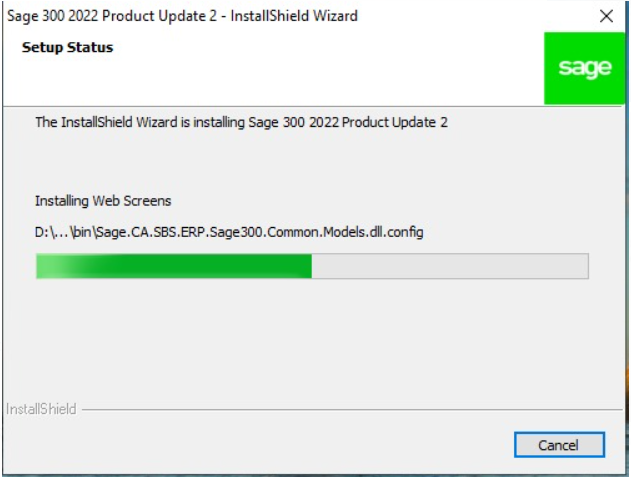
And the install shield:
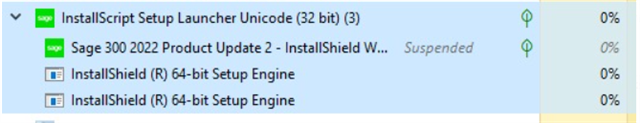
Any ideas on how to get past this?
Currently unable to complete the install of Sage 300 2022 Product Update 2 - the install shield keeps been suspended for over 40 minutes
Gets to this point and no further:
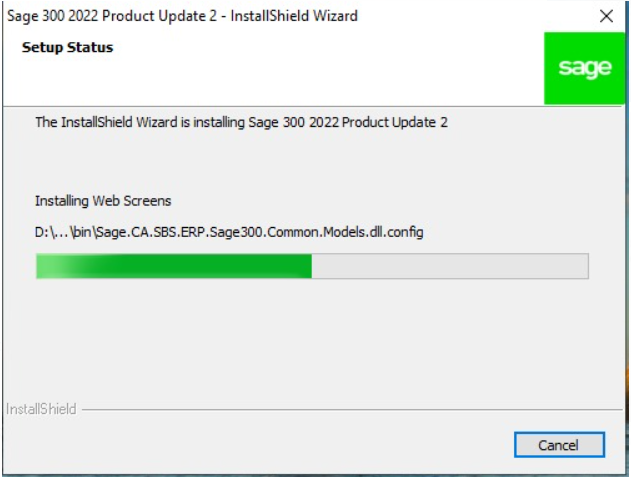
And the install shield:
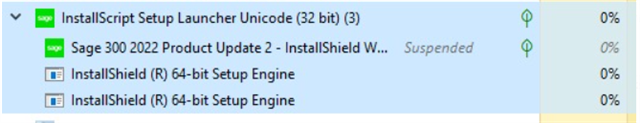
Any ideas on how to get past this?
Hi Collin,
Where did you get the PU2 from? I got mine from this link: https://dlm.esd.sage.com/d.aspx?_C=185a6941-a874-4827-8ef5-1474ef2d8650. Once it downloaded, I right clicked the file, viewed properties, then on the bottom right, checked the unblock box, then apply then ok, before right clicking it to run as administrator.
Afterwards, I had to re-install / update WSSetup for all of my end users.
Hi Vanessa,
I downloaded from the Partner Portal via the knowlebase here:
Hi Vanessa,
I downloaded from the Partner Portal via the knowlebase here:
Hi Collin,
So, have you checked the downloaded file properties to see if it's blocked (Windows Defender / Smart-screen has been doing that to almost all executable files that are downloaded)? Have you tried to temporarily turn off antivirus or firewall before running? All users are logged out of Sage during your attempt to run of the PU2?
I downloaded and ran mine from C:\Temp on our server...after temporarily turning off antivirus + firewall and unblocking the file. Haven't seen any Sage PU stuck like that before with Sage 2022 but with Sage 2019 I had the problem with PU1, 2, 3 & 4 and that's what I did with each one to get the PU to actually run and complete. I'm definitely not an expert on anything Sage, just suggesting this from lessons learned with Sage PU's so far. :)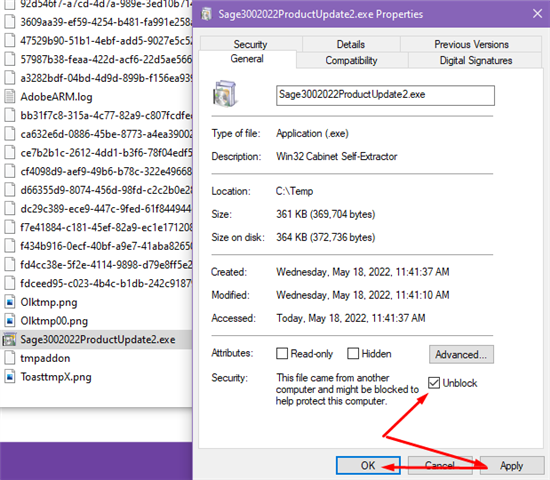
Vanessa,
Thanks for your input again.
In this case, the install is been done on a standalone for testing purposes and the file is not been blocked either via firewall or antivirus.
PU1 was installed without any issues, and then PU2 will not complete.
I downloaded using your link and the same issue again.
Maybe something to do with the Wen Screens, because that is where it again hangs up.
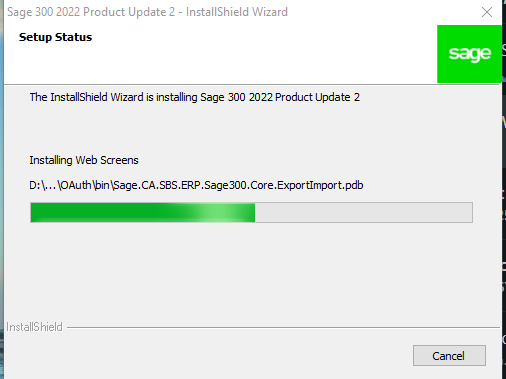
Collin,
Oh I didn't realize it's a standalone test environment. :) You're definitely smarter than I am in your approach then. I did mine after operation hours on our production server (of course with a server backup / restore ready to go).
Have you tried to do a repair install to Sage itself, reboot and then maybe try to run the PU2 again afterwards?
I'm sorry I'm not much help...
Vanessa,
For now, have rolled back to PU1 as this was the 3rd attempt at getting it to load.
Did a uninstall of Sage 2022 Reboot, reinstall, reboot, then PU1, reboot PU2 and all that still fails.
Unfortunately unable to spend any more time on it just now.
If you are installing from a network drive/share, you might want to try copying the PU locally and installing from there.
Otherwise, when it seems to freeze, Alt-Tab and see if there are any messages awaiting input. Sometimes there's a Visual C++ redistributable message hiding back there.
Team Equations,
In this case it's all local and there were no other popups in the background... Ensured it was the only thing running at the time (at least the second time round )
So any popups would have been visible.
Cool. And you were running as administrator? The user installing was a local machine admin?
Maybe try temporarily disable UAC as well.
*Community Hub is the new name for Sage City