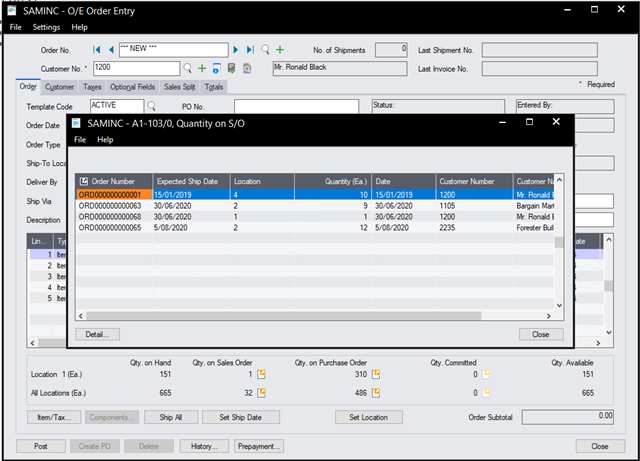Good Morning Sage Hub,
Hopefully I'm posting my question under the correct area "general discussion", if not please forgive me. My company uses Sage 300 to do all transactions, have been using for around 12 years now, not many things I don't know how to do that are functions we use. Half way through last year we did an update and one thing changed I haven't been able to change back.
When I go under:
Order Entry / O/E Orders / Order Entry.
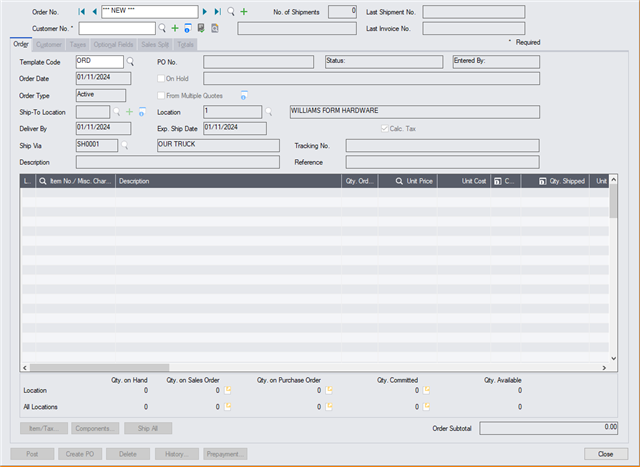
Pull up a client and go to enter an order, put an item on the order that exists on other others in the system as well, information is populated at the bottom about this item being on other orders:
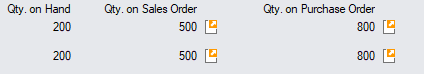
When you click the box with yellow arrow it shows all orders with this line item on them.
This menu use to be sorted by order number, first come first serve.
I would like to go back to this, now its sorted by expected ship date...
Meaning if someone says there order is shipping first it comes to the top of the list, this is causing problem with people sending out material allocated to other clients because they are not looking closely enough. Does anyone know how i can change this menu back to being sorted by order number (oldest to newest)?