Brand new install v2024, National Accounts is installed, when activating SAMINC, got above error message.
Tried to uninstall and reinstall National Accounts, same error.
Please help.
Brand new install v2024, National Accounts is installed, when activating SAMINC, got above error message.
Tried to uninstall and reinstall National Accounts, same error.
Please help.
Hi digitmasters it went OK for me, I'll try to figure out what the problem is. Maybe try installing PU1 for 2024 if you haven't already in case there was a bug?
Hi Tim,
Thanks for the reply.
yes, PU1 is installed.
Such a clean new install, can't figure out what or why.
Hmm. Just to confirm that AR1200.ocx is present in the AR71A folder?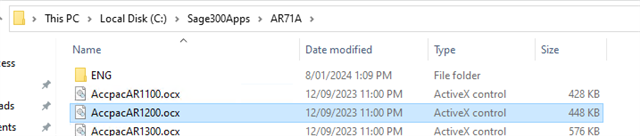
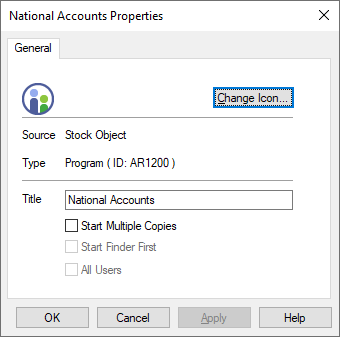
Then check your Entitlements.xml file has an NA module in it. My Entitlement has been continuously renewed since NA68A has been installed so mine looks like:
though you may need to search for a different NA version or search for "NA%%A".
I also re-loaded 2024 sample data (SAMSYS, SAMINC and SAMLTD) and noted that A/R and National Accounts didn't need activating - the sample data was up to date. So maybe there is a problem with Sample Data or its old Sample data? Just in case I've upploaded a ZIP file of the Sample data I used to our Sharepoint so you can try loading it up (make sure SAMSYS is the system and SAMINC and SAMLTD are associated with SAMSYS) and see if that gives you a clean run?
Once you have confirmed you have the NA ocx's and entitlement (I'm sure they're there but you never know), and if my SAMDATA doesn't help then try creating a brand new System Database and Test Database like TSTSYS and TSTDAT, add TSTSYS as as System Database into Database Setup then add TSTDAT as the only company databases associated with TSTSYS and then log into TSTDAT as ADMIN and try activating all the modules fresh and see if National Accounts comes up - it might just be an anomaly with your Sample data load. If National Accounts activates fine with a fresh clean database pair then I wouldn't be concerned.
One last thing you could test manually activating AR to version 71A by checking the version numbers in the CSAPP tables under SAMINC and SAMLTD to see what's going on as it should look like this:
Let me know how you go!
Hi Tim,
I completed dropped SAMSYS from SQL, used your shared samdata, and it seems to be working fine now.
Thanks so so much for your help.
*Community Hub is the new name for Sage City