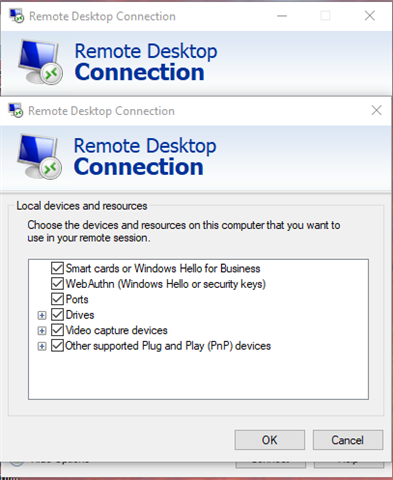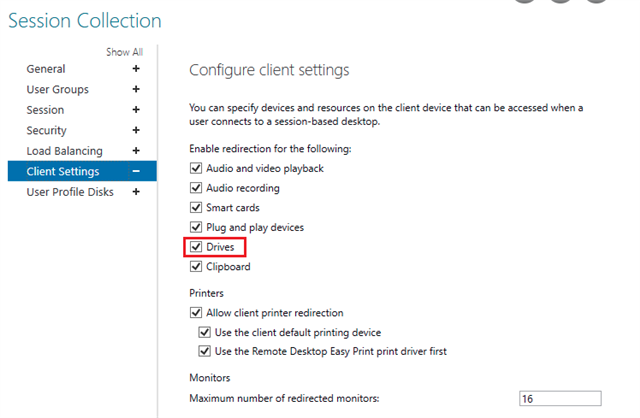We have Sage 300 2020 running on a Windows RDS server with multiple users accessing the application via RemoteApp programs. Everything has been running fine for a couple of years but randomly last month our users cannot export files any more.
A user will go to GL Transactions and export a Batch Listing. They click Browse and navigate to a network drive letter from the drives list and when they type in a file name they get an error stating "External table is not in the expected format" and the only option is to click Close. They are only able to save the file to the local C: drive on the RDS server itself.
As mentioned, they were able to save to network folders up until a month ago. If I use file explorer from the RDS server I can browse to their network drive and create a file in that location, so it doesn't appear to be a permissions issue. It seems only Sage is the program that cannot create files on these remote drives.
Anyone else experiencing this issue?