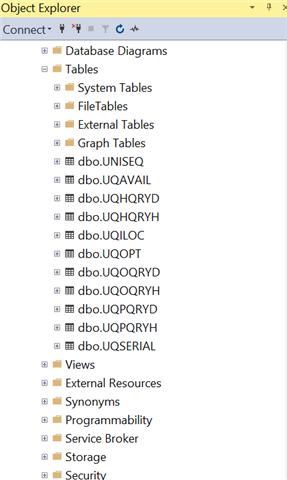New install, Sage 300 V2024. odbc32 test successfully.
When activating Sales Analysis Module,
message [Microsoft][ODBC Driver 18 for SQL Server][SQL Server] Changed database context to 'XXXXXXUNI' appeared a few times.
message [Microsoft][ODBC Driver 18 for SQL Server][SQL Server] Cannot find the object 'UXARINVH' because it does not exist or you do not have permission appeared a few times.
when click on OE Invoice Inquiry:
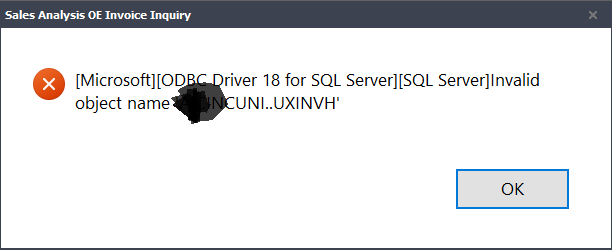
and many like this:
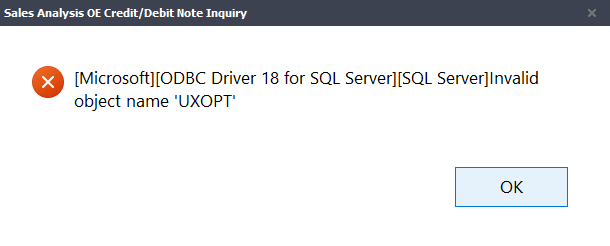
Installed PU1, no luck. Removed PU1 and reload, same problem.
Please help.