The dialog box size has changed, how can it be changed back to the normal size?
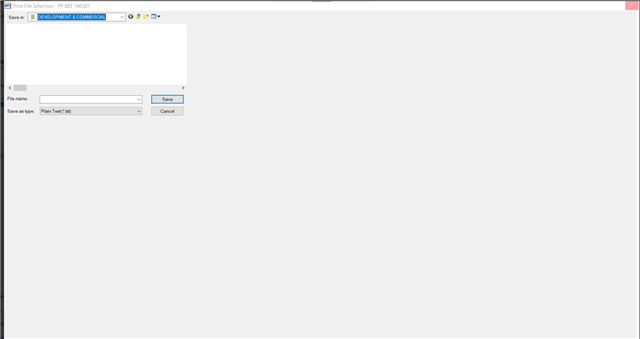
The dialog box size has changed, how can it be changed back to the normal size?
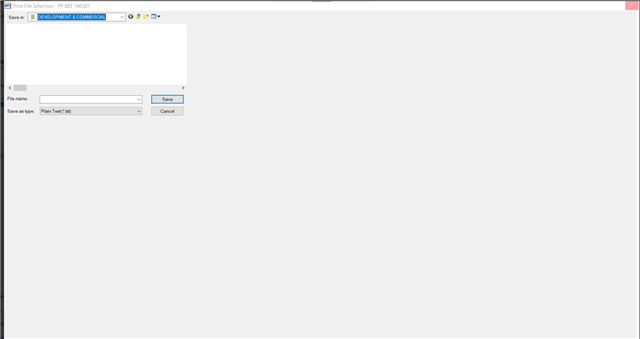
Hi William McGlaughon ,
Thanks for reaching out. It seems the window size has changed unexpectedly, which can happen due to various reasons such as updates or changes in monitor configuration.
Here's a quick method to try and resolve this:
Alt + Space Bar, then press M.Enter or click to drop it in place.If this doesn't work, you can also try:
Windows Key + Left Arrow or Right Arrow to snap the window back into view.Should these steps not correct the issue, please don't hesitate to reach out to Sage support for further assistance.
Warm Regards,
Erzsi
*Community Hub is the new name for Sage City