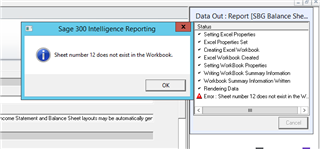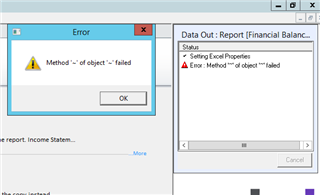Hi,
When I run the sage intelligence report I have this error.
Sometimes the error is "Method '~' of object '~' failed" and sometimes is "Sheet number 12 does not exist in the workbook".
I can run the report using the user that installed the sage but every other users have this exact same issue.
Everyone already has permission to the sage folder and the shared data folder.
What is the reason of this? How to make all the user able to run this sage intelligence report?
Thank you