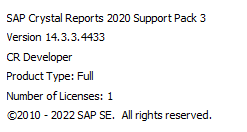Recently upgraded my standalone workstation version of Crystal Reports to the 64 bit variety. Now I get the "u2lcapw.dll" error on all Sage 300 Crystal reports (2023 PU1). I've done all the usual copying of the u2* files from both c:\windows\crystal and C:\Program Files (x86)\SAP BusinessObjects\Crystal Reports for .NET Framework 4.0\Common\SAP BusinessObjects Enterprise XI 4.0\win32_x86 to both the system32 and syswow64 folders. No dice. Anyone else using the 64 bit version of Crystal reports with the same issue? I might just go back to the 32 bit version.
Sage 300
Welcome to the Sage 300 Support Group on Community Hub! Available 24/7, the Forums are a great place to ask and answer product questions, as well as share tips and tricks with Sage peers, partners, and pros.
Reporting and Analytics
More u2lcapw.dll fun