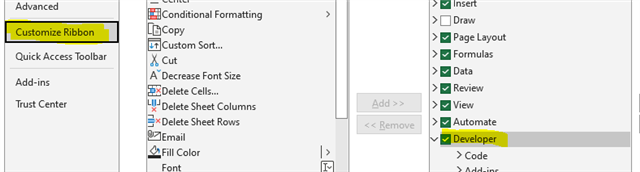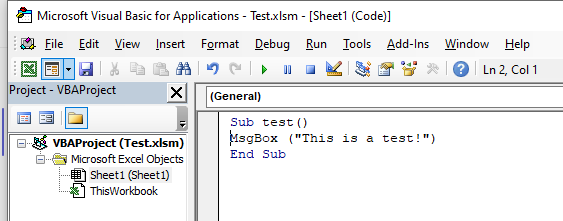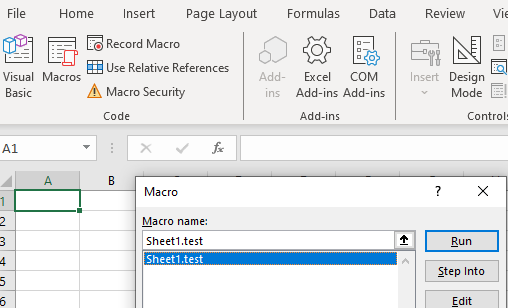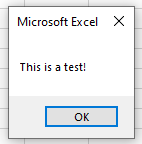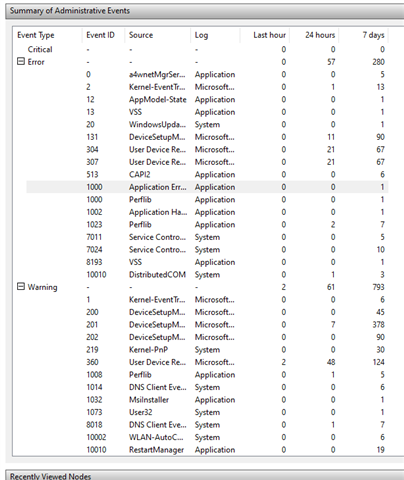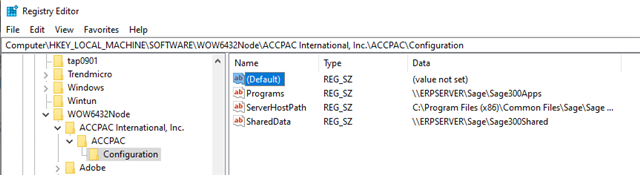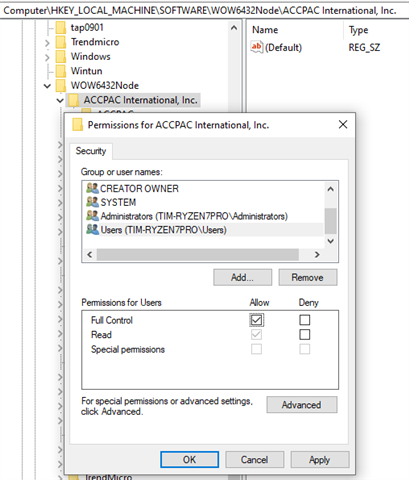Hi,
Did anyone encountered the same error code when print Financial Statements in Sage 300 2024?
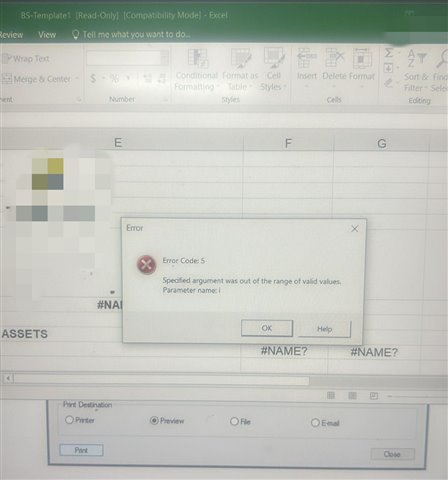
After clicked OK button, the report still works fine. Why is there an error code shown after click Preview button?
Client is using Microsoft Excel 2016 64bit. All workstation PCs at client's site are encountering the same error msg. However, the same FR report is working fine at our office.
Kindly advise what could be the cause of this error?
Thanks in advanced.
Regards,
Shandy