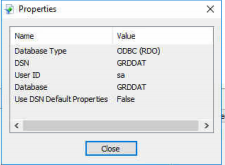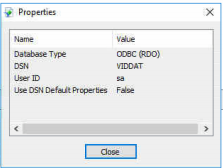We are migrating Sage to a new server. When I move over the custom crystal forms, some of them are prompting for a sa password before running. I have checked all my database connections. There is one difference between the two database connections - when I view the properties the one prompting for the sa password does not show a database. Anyone have this happen before?