Any ideas how to fix?
Partially fixed with backing down Crystal Reports to 32-bit after an upgrade to 64-bit got through, but still having problems.
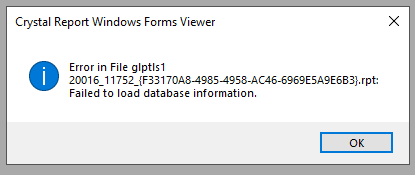
Huh? Crystal doesn't have a 64-bit version, there's nothing to "back down". But in any case, you're missing the DLL that that report wants, it needs to be copied from GL6xA to the Customization directory's GL6xA.
Hi Jay,
Earlier, we were getting error:
The database connector "crdb_p2bpipe.dll" could not be loaded.
We repaired it using the following steps:
a)Renamed the business object folder and runtime folder.
b) Ran a repair on the Sage 300 Program version 2023.
c) Reinstalled PU3. Then the error disappeared.
Now We are getting the same error on GL TB reports. Any idea will surely be appreciated.
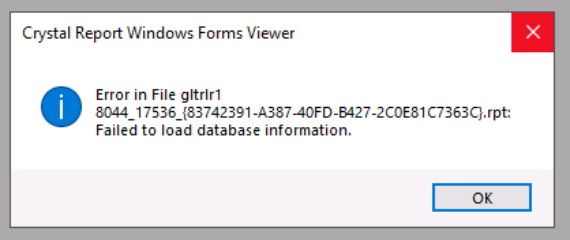
Custom reports?
Its the standard GL trial balance report. Before we corrected the first error, none of the standards reports was printing. After correcting it, some reports like requisition can print but the GL reports are throwing the above error
I'm seeing this with several clients now with custom Crystal reports using ODBC Driver 18 for SQL. I have been unable to get any of the failing crystal reports to work and have resorted to downgrading their ODBC client to ODBC Driver 17. It works every time.
There is obviously something going on with that 18 driver and I'm wondering if there has been a recent windows update because I've had a few clients on the 18 driver for a while and this only recently started happening.
And just to confirm - your reports have the CSCOM table added to them? I just upgraded a client to 2024 with the ODBC Driver 18 version with a bunch of custom reports that all worked. But I did add CSCOM to each of them.
And just to confirm - your reports have the CSCOM table added to them? I just upgraded a client to 2024 with the ODBC Driver 18 version with a bunch of custom reports that all worked. But I did add CSCOM to each of them.
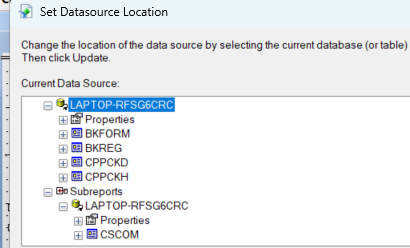
It's there in the subreport only. This payroll cheque report has been working fine with no changes for months. All of the sudden, this payroll run, it gives the can't find table error. No Sage updates, no changes to the report, it just stopped working and this is the third client I've had this happen to in the last 2 weeks. As soon as I downgrade the driver it works fine. Something is up.
It does need to be in the main report for Sage to do it's thing with swapping out the data source within the report.
I do hear what you're saying about downgrading the driver - not ignoring it, I just think that you should be setting up the report to let the Sage reporting interface help you as much as possible.
*Community Hub is the new name for Sage City