Any ideas how to fix?
Partially fixed with backing down Crystal Reports to 32-bit after an upgrade to 64-bit got through, but still having problems.
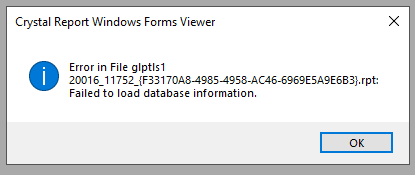
How many thousands of custom reports are out there that are going to have to be modified for CSCOM then that wete working fine prevously? I will test out your theory with this one and see. I am suspecting a recent windows security update is the root cause of this
Microsoft ODBC Driver 18 defaults to Encrypt=Yes and ODBC Driver 17 defaults to Encrypt=No/Optional
I have done many upgrades to the SQL 18 driver. I do know about this and always change it. That is not the issue.
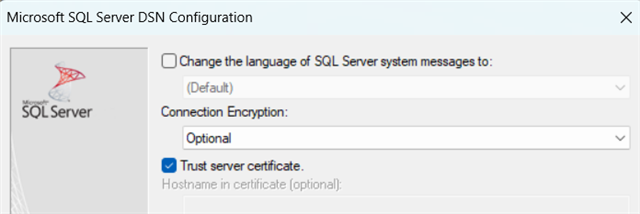
seen all this behavior before; it was data corruption with invalid invisible characters;
you have cheques going to GL .... suspicious data flow
my 2 cents
No. That's not the issue. Look, this report has run fine for months on both the clients and my machine using ODBC driver 18 until today. No changes have been made to the report or to Sage. I have seen this pop up at three different clients in the last 2 weeks, all running the ODBC 18 client. All sorts of different custom reports. Looked at the reports frontwards, backward and sideways and tried multiple different things to get them working. All failed. You know what did work? Downgrading the ODBC client to anything less than 18. Because of the timing of this, I'm still leaning towards an windows update of some sort.
No. That's not the issue. Look, this report has run fine for months on both the clients and my machine using ODBC driver 18 until today. No changes have been made to the report or to Sage. I have seen this pop up at three different clients in the last 2 weeks, all running the ODBC 18 client. All sorts of different custom reports. Looked at the reports frontwards, backward and sideways and tried multiple different things to get them working. All failed. You know what did work? Downgrading the ODBC client to anything less than 18. Because of the timing of this, I'm still leaning towards an windows update of some sort.
Has anyone experienced the error on sage standard reports? My error is on the normal trial balance reports.
Question for you. Is this running on a Windows 11 machine?
error is both in the application server :Windows Server 2022 Standard and all the workstations are running windows 11. All was running fine until the server was restarted.. seems there was some applications installed and From the control panel, we identified that new C++ library was installed. after repairing the first error, we got this error now
*Community Hub is the new name for Sage City