Any ideas how to fix?
Partially fixed with backing down Crystal Reports to 32-bit after an upgrade to 64-bit got through, but still having problems.
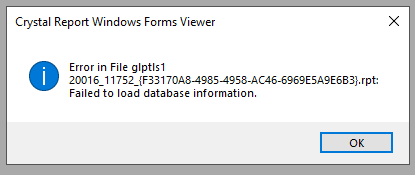
Had another one today.4th different client. Stock Orchid EFT options report. Sage 2023 with SQL driver 18. Something is going on out there.
Did you manage to fix the issue - i have the same issue - custom report works from sage 2014 all the way to 2022 version but doesnt work on 2023 version PU5.
No. I haven't had any new ones pop up since that rash of errors 3 weeks ago. The only thing that worked in those cases was to downgrade the ODBC driver to version 17. I just downloaded the driver, installed, removed the ODBC connection and recreated with the 17 driver. Worked in every case.
Hi Darren
So in your system DSN there is only one entry with 17 driver which you use for DB setup and all reporting to work ?
Or you have database setup linked using driver 18 and for reporting to work you have driver 17 as both drivers can co exist according to Microsoft website article below.
The Microsoft ODBC Driver 18 for SQL Server can be installed side by side with Microsoft ODBC Driver 17 for SQL Server.
Hi Darren
So in your system DSN there is only one entry with 17 driver which you use for DB setup and all reporting to work ?
Or you have database setup linked using driver 18 and for reporting to work you have driver 17 as both drivers can co exist according to Microsoft website article below.
The Microsoft ODBC Driver 18 for SQL Server can be installed side by side with Microsoft ODBC Driver 17 for SQL Server.
Only one. Driver 17
*Community Hub is the new name for Sage City