hi all,
I am following example on this link https://www.sagecity.com/us/sage300/b/sage_300_erp_r_and_d/posts/launching-non-sdk-programs-from-the-desktop to create a screen using C#. I am able to create and working fine. However, the details is not looking pretty because it does not have screen ID, so it is showing full path instead. Can we add screen ID to this exe and to show the screen ID as the details? If cannot, can we hide the path?
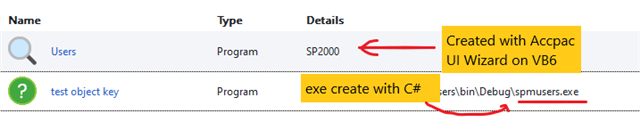
My grp.txt content for this program is below:
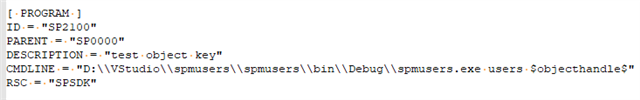
Thank you

