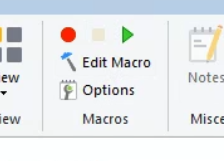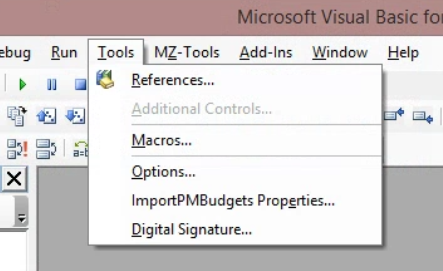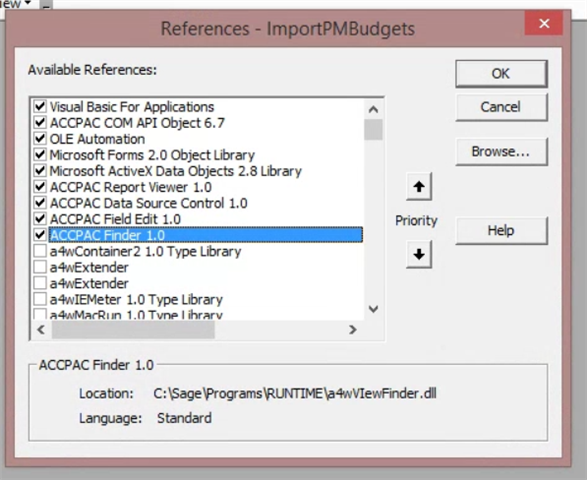What are some reasons a Sage 300 macro would suddenly quit working in Windows 10? We have five Windows 10 clients, and the macro has quit working on four of the five clients. Sage 300 itself still works fine. We don't know when it broke given, we only use it quarterly. Also, what are some ways to troubleshoot/diagnose the issue? Are there logs that we can look at that a Sage macro would create?
Here are some additional notes about the macro.
- The macro has an AVB extension.
- The macro was developed by a third-party vendor who we no longer have access to, although I think we still have the source code (if that is the right term).
- The macro has been in use for over a decade.
- The macro lives on a shared folder (so everyone uses the same macro)
- The macro has to be recompiled/re-saved anytime we upgrade Sage 300 to a new major version. The last time it was recompiled was in 2021 which was when we upgraded from Sage 300 2018 to Sage 300 2021.
- The macro's normal behavior is to prompt the user to select an Excel file and then import the data from the Excel file into Sage 300. When working, the user gets a prompt. On the machines that it isn't working, the user doesn't see anything. No errors. Nothing.
Thank you!