An outside process is an external process or service that is performed by a vendor outside your company. Outside processing involves sending raw materials or manufactured goods to a vendor outside the company for processing. For example, if you manufacture items which have chromed parts on them — but your company does not have a metal chroming facility — then you would need to send the raw metal part to an outside vendor who have the chroming done for you.
Outside process items are treated by Sage 500 in much the same way as purchased items are. A valid Inventory Management item is required for the outside process however this item is not stocked in inventory.
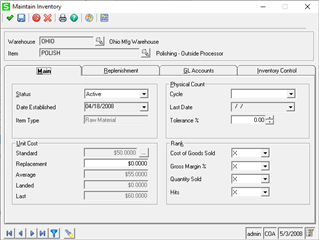
An outside processor step must be created in the routing for the work on the item that needs to be done outside the company. To define an outside processor step, enter a valid material step created for the outside process. Depending on Manufacturing option definitions, a Labor step may be required. Such a labor step is used to account for outside processing time on the production schedule. Outside Process steps can not be backflushed because the parts are sent to an outside processor against a specific Purchase Order and received back.
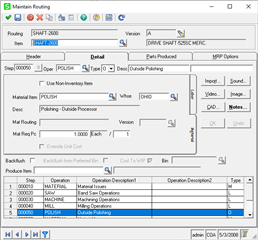
The routing with the outside step can be used to create a Work Order for the finished good item.
Outside Processor cost can be charged to a work order in two ways. A purchase order is issued to the processor, and either received as an Auto Issue to the work order, or received into inventory and applied as an MF Outside Issue.
If you opt to use Auto Issue here is an example for a Purchase Order line. Auto Issue automatically issues the selected items to the specified work order at PO Receiving. Note the Auto Issue button used to link the PO line to the Outside Issue step:
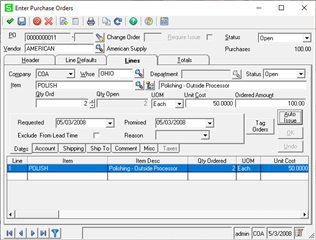
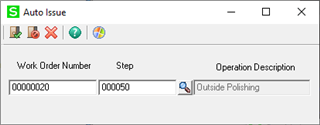
And if you decide to manually process Outside Issue it must be done after processing PO Receipt of Goods for the outside step item.
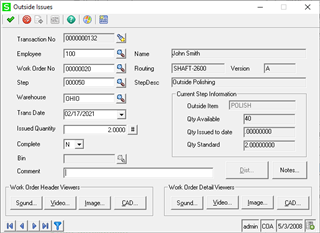
You have probably noticed Shipment Entry task within Outside Processing menu folder in MF module. The Outside Shipment Entry window is only used to create the shipping document for an outside process. There will be no shipment transaction nor picking created like in SO module. So only shipping document can be printed out of this task.

