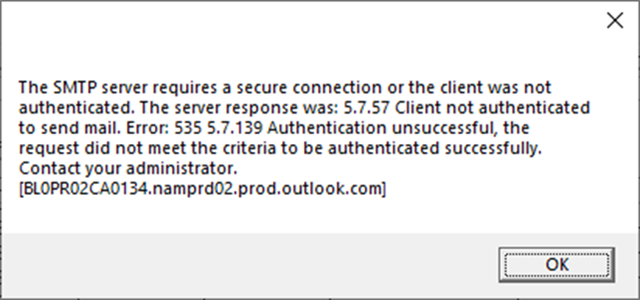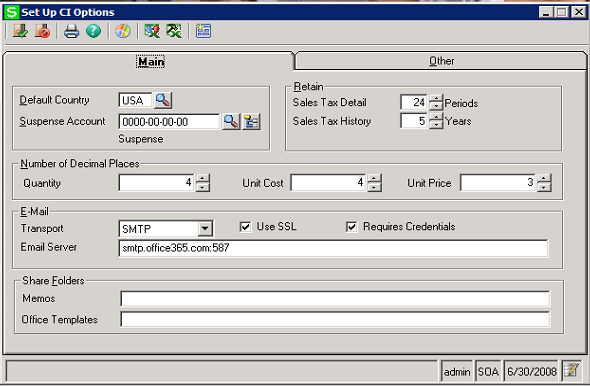MAS 500 system upgraded from version 2018 to 2021 (v 8.10.2.0). After the upgrade, AP stopped emailing EFT deposit statement, generated error message below when used SMTP (smtp.office365.com:587) mail server first time. If Exchange > Outlook.Office365 used, mailbox validation fails in Document Transmittal. Anyone has any suggestion or instructions? Thank you.