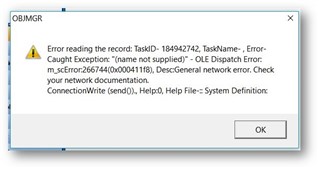We have a user here who just upgraded to a Windows 10 laptop. She'd been getting random errors since then, which we thought were fixed by reinstalling and allowing Sage500 through Microsoft's builtin screening tools (and setting the SQL settings in ODBC correctly), but today she received this - OLE Dispatch Error: m_scError:266744(0x000411f8). Couldn't find anything on those error codes, and it's definitely not a Network issue as it seems to think it is. She was just trying to re-enter a Purchasing Order to print to PDF because it didn't do anything the first time she entered it. Doesn't happen every time. I found something on another page that referenced these forums, but the thread it's linked to doesn't seem to exist anymore. Anybody have any ideas? TIA.
68
93