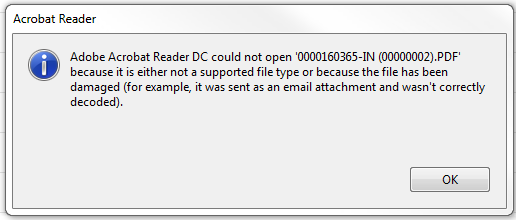My client is using document transmittal for Invoices and their customers were having issues opening it. I have suggested that they remove the "Body Text" from the Set up Document Transmittal screen. This in turn alleviated a lot of the issues. Now they have noticed that sometimes when they send the invoice, the recipient in the "To" field cannot open the document (error below), but the recipient in the "CC" field can open it. They have also noticed that the size of the invoice attached to the recipient in the "To" field is slightly larger (about 40 KB) than the recipient in the "CC" field. Has anyone else seen this or know how to fix it?
68
93