As the momentum continues to build around Sage 50cloud, we are excited to announce that the Sage 50cloud Accounting—US Edition (Release 2020.2) is now live! In this release, we focused on delivering usability and productivity improvements that many of you have requested. We’ve listened to you and packed this release with features in which you have expressed the most interest. In addition, we have invested in an in-product notification panel which makes it super easy for you to be made aware of information such as tips, tricks, and even new capabilities which you didn’t know were possible.
Let’s take a closer look at the capabilities we’ve launched with release 2020.2. You can also view the what's new video on YouTube.
In-Product Notification Panel
Ever since we introduced Sage 50cloud a few years ago, we’ve been continuously developing new methods of awareness so you’ll know the value of Sage 50. We want to make it simple enough for you to discover all the new features as well as existing capabilities that Sage 50 has to offer. This is one of the main reasons why we’ve invested in delivering you product-related information in a consistent mechanism through in-product notifications. These will allow you to:
- Increase your awareness of features and capabilities of Sage 50cloud.
- Help you automate and streamline your day to day processes with useful tips and tricks.
- Learn about training opportunities and usability studies.
Default GL Cash Account for Receipts
One of the feedbacks we consistently heard was that when the GL Account is changed in Receipts, many users forget to change the GL Account back to the one most frequently used one. This was resulting in hours spent correcting transactions. With this feature, we’ve enabled selecting a default cash account. You can enable and configure the default cash account in the Maintain Customer Defaults window. Once configured, subsequent transactions will be switched to the account defined in the defaults.
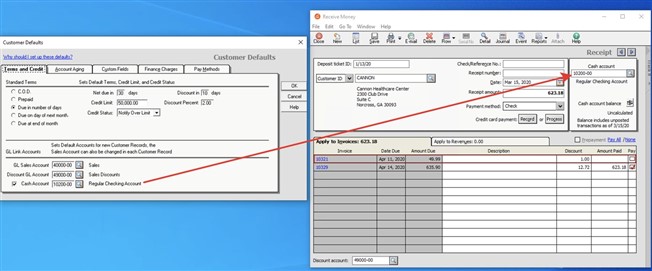
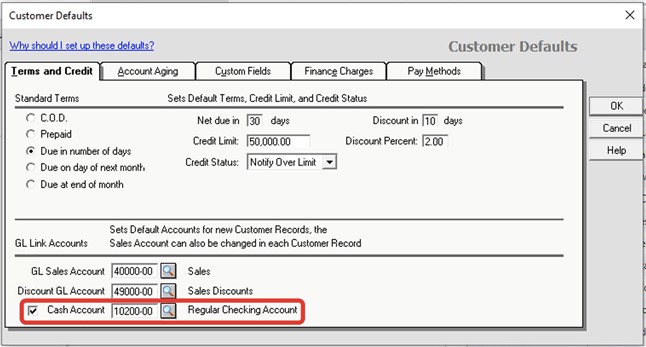
Attachments Column
We’ve added a new Attachments column to help you easily identify which records contain an attachment. As you can see the in the screenshot below, when a record has an attachment, it will be marked with a check mark. This feature is applicable to Purchase Orders, Sales Invoicing, Customers, Payments, and Purchase Invoices.
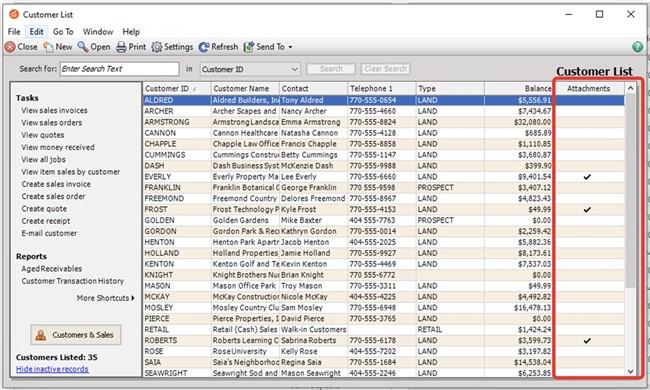
Drag-and-Drop Files from Windows Explorer into Attachments Window
With this enhancement we made it simpler and easier to attach files without having to browse through Windows Explorer to select each file. This will save you time and give you the flexibility to attach single or multiple files at once.
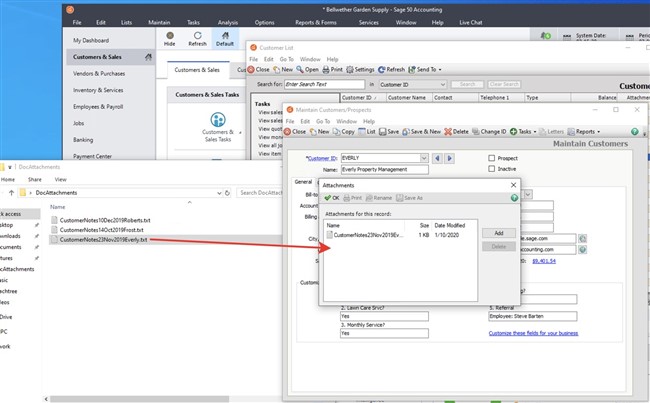 \
\
Expanded Invoice Number Column
We have expanded the Invoice number column to help you easily spot different invoice numbers. This improvement is applicable to Invoice number field under Payments and Receipts (Receive Money) windows.
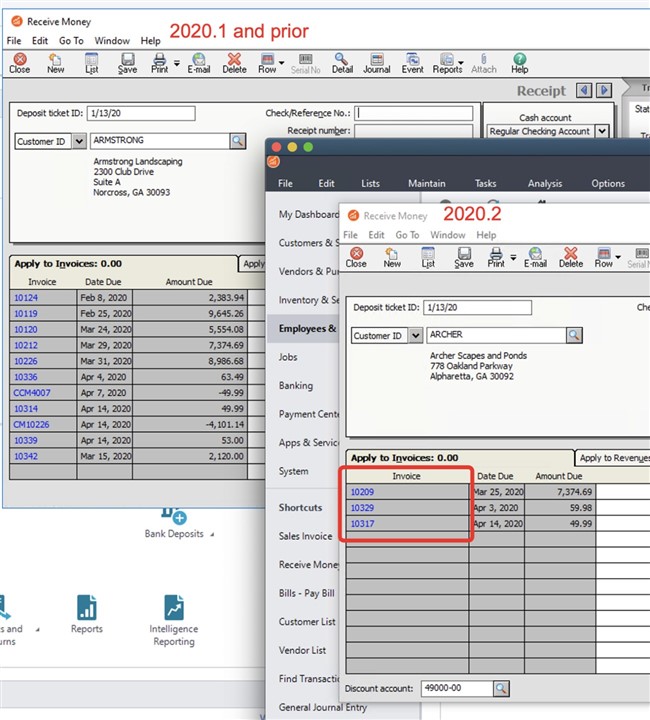
Human Resources Forms
We made Human Resources Forms now accessible through the Employees & Payroll Tasks shortcuts.
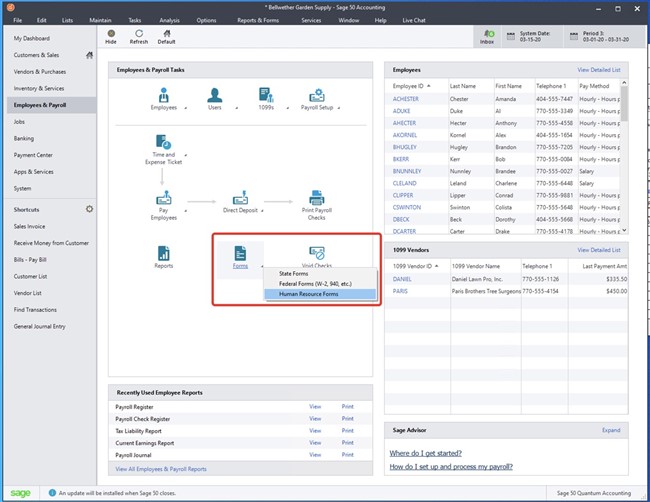
In addition to the capabilities and the enhancements mentioned above, we have also invested significant resources in “under the hood” improvements. While I don’t want to reveal these to you just yet, I can’t wait to communicate some of these with the 2021.0 release in July.
Until then please keep sharing your feedback, suggestions, and ideas on Sage City Ideation area.


Top Comments
-

KevinSage50
-
Cancel
-
Vote Up
0
Vote Down
-
-
Sign in to reply
-
More
-
Cancel
Comment-

KevinSage50
-
Cancel
-
Vote Up
0
Vote Down
-
-
Sign in to reply
-
More
-
Cancel
Children