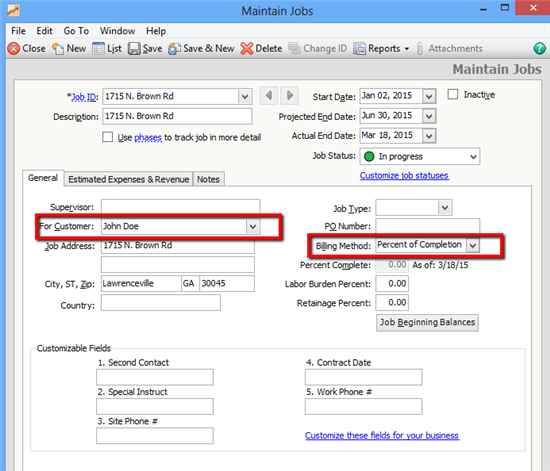In the construction business, companies typically invoice customers using the Percent of Contract or Percent of Completion billing methods. This type of invoicing is a series of invoices that are prepared at different stages of a major project so that a company can collect payment for the percentage of work that has been completed at each stage. Progress billing will show the original contract amount, any changes to that amount, how much has been paid to date, what percentage of the job has been completed to date, if a payment is currently due, and the total amount remaining to be paid by the project's completion. Progress billing is commonplace in the construction industry.
This feature is available in Sage 50—U.S. Quantum Edition
Using Progress Billing
- Set up Customer through Maintain, Customers/Prospects.
- Set up Job see Article ID: 12098 http://sge.bz/1FJbc9u
Open Maintain, Jobs, and enter Job information, for example, you can use the site address at the Job ID and/or description. When setting up a Job, it is important to select a customer ID in the For Customer: field. Also, select the Billing Method that you will be using for this Job.
Select the job Billing Method that fits your business. Sage 50 has 3 types
Percent of Completion Billing
Percent of Completion billing is used when customers are billed based on the actual expenses incurred for a job. When you are ready to bill, Sage 50 will scan the system for all actual expenses for the selected jobs/phases/cost codes, and bill based on a calculated completion percentage for that job/phase/cost code.
Percent of Contract Billing
Percent of Contract billing is used when customers are billed for jobs at certain intervals or when certain stages of a job are completed or nearly completed. When you use Percent of Contract Billing to bill the customer, you will select a particular job in the job column and specify the percent that you want to bill.
Percent of Proposal Billing
Percent of Proposal billing is used when customers are billed based on billing percentages for accepted proposals. Proposals are entered, accepted, and billed. When you use Percent of Proposal Billing to bill the customer, you will select a particular proposal in the job column and specify the percent that you want to bill. You can use the Bill button to obtain options for quickly updating billing percentages for proposals.
Note: Selecting Withhold Retainage tab will allow you to manually enter dollar amount or retainage percentage.
Stay tuned for Part II