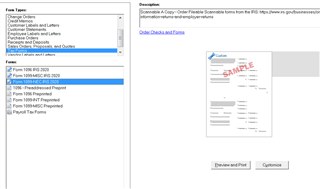Hi All,
I followed the instructions to have the templates for the 2020 1099-NEC, 1099-MISC & 1096 forms added to my Sage account (I do NOT have a payroll subscription, so those are the instructions I followed).
When I open Sage, the forms are now there. And the small image of the form looks correct (see the first photo with "SAMPLE"). But when I click on 'print preview' or 'customize' there is only one record per page instead of the 2 required by the IRS forms I need to print on. So my 8 records print on 8 separate sheets instead of 4. This also happens on the 2020 1099-MISC form. My 1099s last year printed 2 per page, so this is a new issue.
Any advice on how to fix this so 2 records print on each page?